Release Notes: Altair Feko 2021
Altair Feko 2021 is available with a long list of new features, corrections and improvements. Altair Feko 2021 is a major release. It can be installed alongside other instances of Altair Feko.
Feko is a powerful and comprehensive 3D simulation package intended for the analysis of a wide range of electromagnetic radiation and scattering problems. Applications include antenna design, antenna placement, microstrip antennas and circuits, dielectric media, scattering analysis, electromagnetic compatibility studies including cable harness modelling and many more.
WinProp is the most complete suite of tools in the domain of wireless propagation and radio network planning. With applications ranging from satellite to terrestrial, from rural via urban to indoor radio links, WinProp’s innovative wave propagation models combine accuracy with short computation times.
newFASANT complements Altair’s high frequency electromagnetic software tool (Altair Feko) for general 3D EM field calculations, including, among others, special design tools tailored for specific applications like complex radomes including FSS, automated design of reflectarrays and ultra-conformed reflector antennas, analysis of Doppler effects, ultrasound systems including automotive or complex RCS, and antenna placement problems. Advanced solver technologies like the MoM combined with the characteristic basis functions (CBFS), PO/GO/PTD, GTD/PO and MLFMM parallelised through MPI/OpenMP, being some of them especially efficient for the analysis of electrically very large problems.
Highlights of the 2021 Release
The most notable extensions and improvements to Feko in the 2021 release.
Salient Features in Feko
- The application macro library in CADFEKO and POSTFEKO is extended with more scripts that
are grouped by functionality.
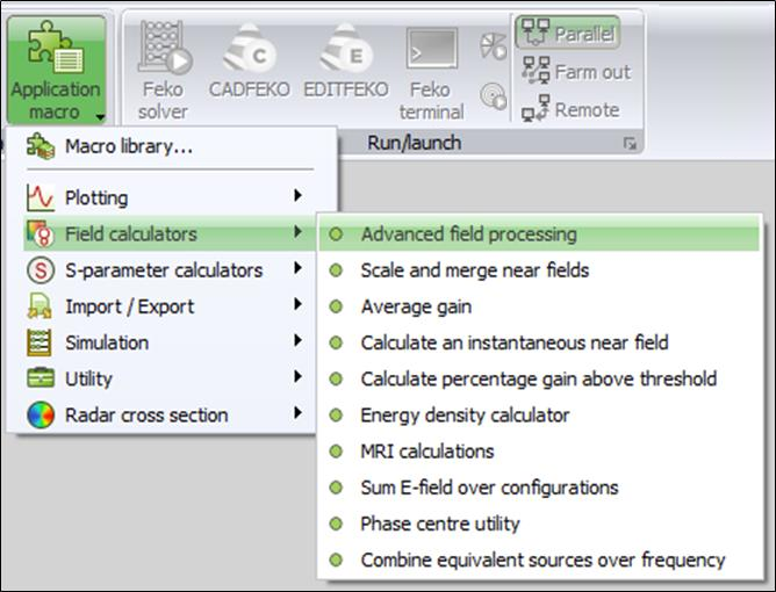
Figure 1. The application macro library menu in POSTFEKO. - Enhanced surface modelling options:
- Thick coatings for modelling RAM materials are supported for the MLFMM.
- The effect of surface roughness of metals (for example, due to etching processes) can be included.
- SAR can be calculated based on surface impedance. This provides a very fast calculation approach.
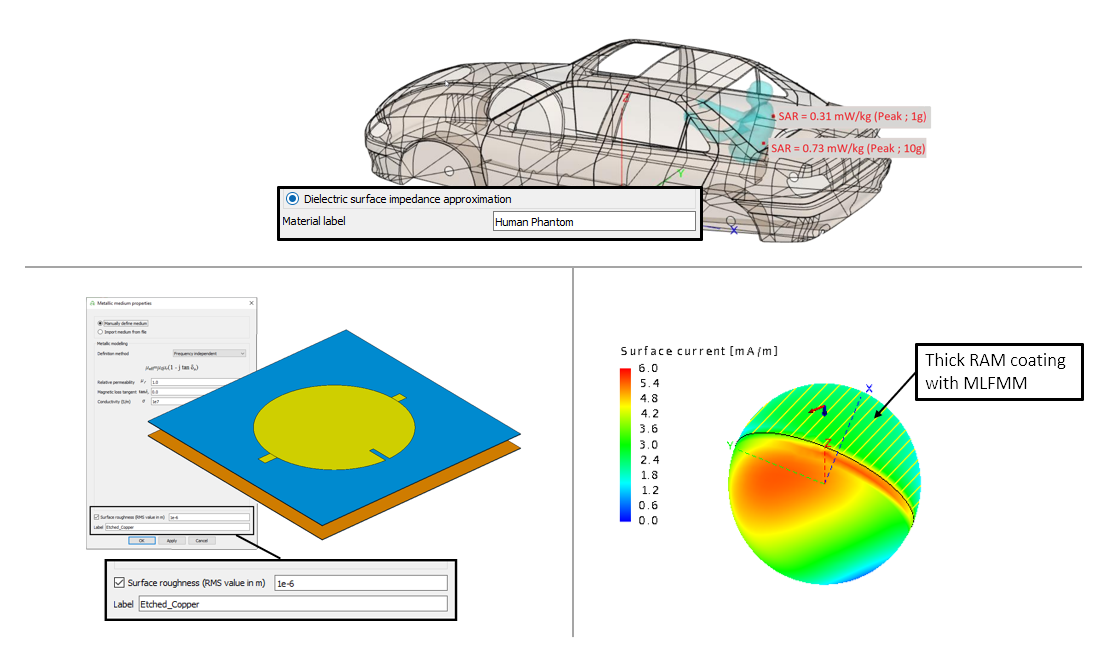
Figure 2. New surface modelling options enabling fast SAR calculation, consideration of metal surface roughness effects and simulation of thick, high-loss dielectric coatings for RAM applications. - New antennas are available in the component library.
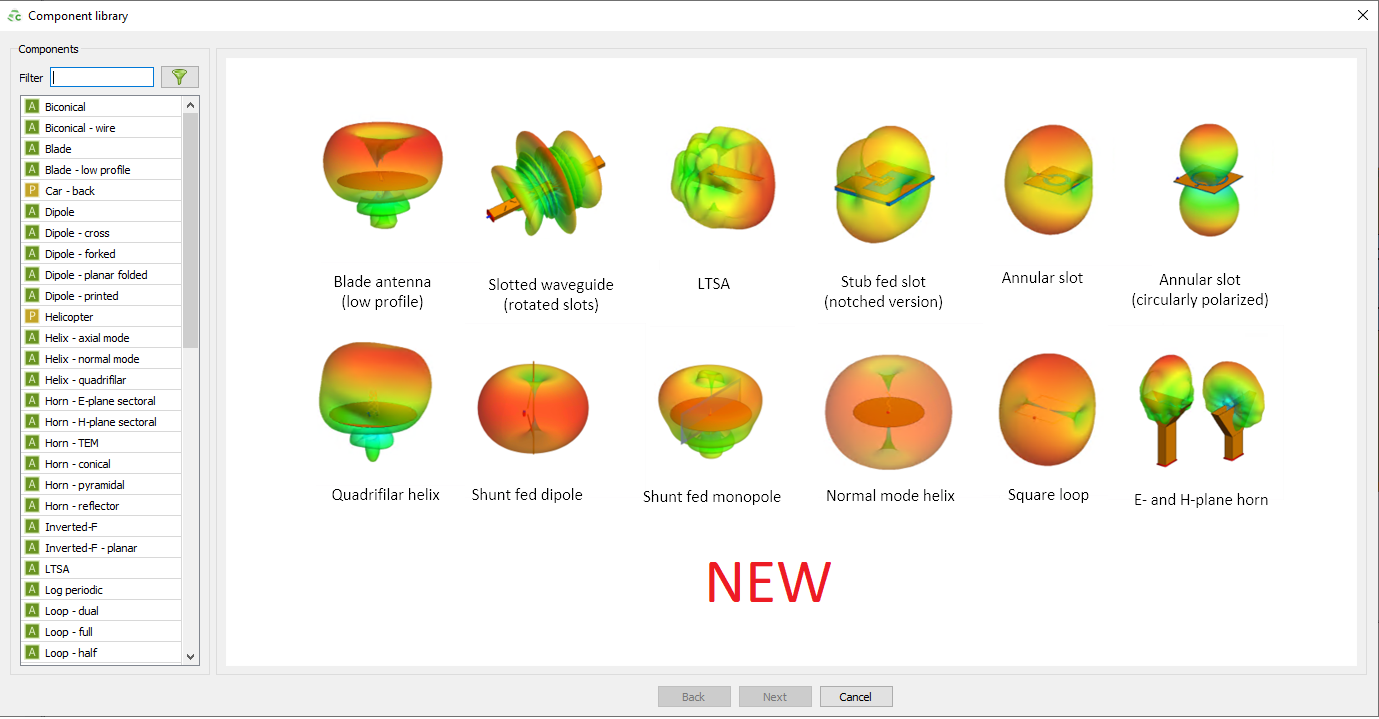
Figure 3. A selection of new antennas in the CADFEKO component library. - Cable modelling extensions:
- S-parameter results for cable ports can be requested in CADFEKO.
- Combined MoM/MTL cable paths can now be connected in the same harness.
- Unshielded cable cross-sections are supported in the combined MoM/MTL cable solution.
Salient Features in WinProp
- Added support in ProMan to plot radar results as a heat
map, with range and relative velocity along the axes and the signal strengths as
colours.
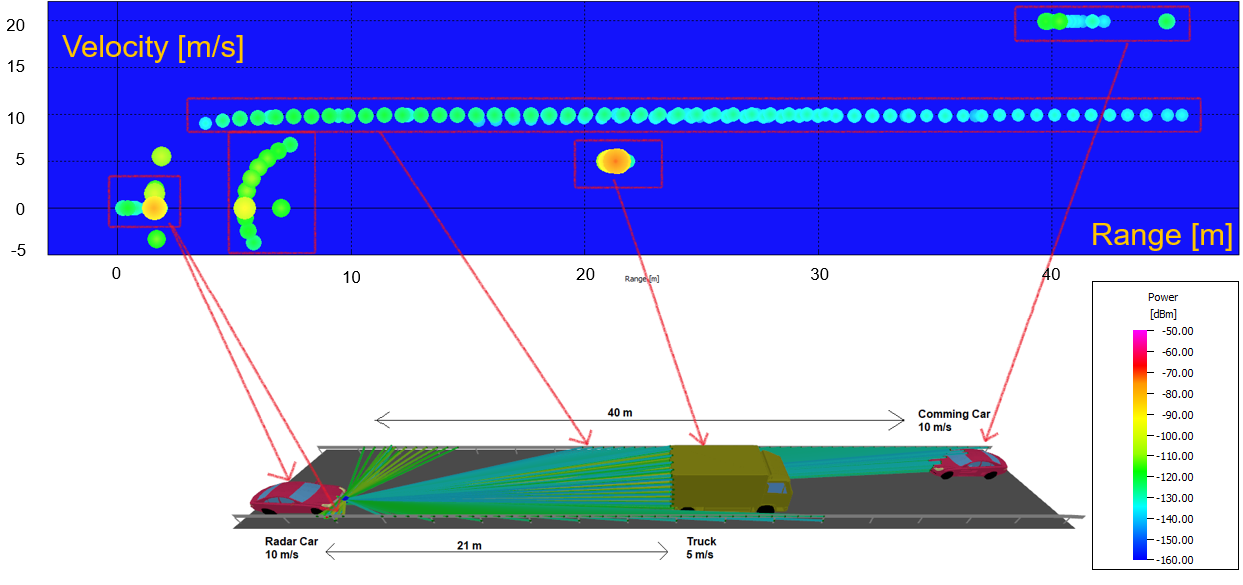
Figure 4. An example of a heat map for automotive radar. - Added support in ProMan and WinProp API to support network planning time-variant scenarios.
- Improved the dominant path model (DPM) using extensive customer measurements and Altair HyperStudy. The mean difference with measurements is now only 2 dB and standard deviation is 6 dB.
- Incorporated GDA libraries for geometry conversion of indoor and urban databases. This allows for the conversion of more formats, such as .gml.
Salient Features in newFASANT
- The newFASANT User Guide is now available as a unified guide that can be accessed from the Launcher utility in PDF or HTML format.
Feko 2021 Release Notes
The most notable extensions and improvements to Feko are listed by component.
CADFEKO
Features
- Introduced a new cable port type to support multiport S-parameter requests for cable modelling.
- Face coatings are extended to support thick, single-layer coatings for modelling radiation-absorbent materials (RAM).
- Added support for specifying surface roughness (root mean square value in metre) when defining a metallic medium.
- Extended near field requests to support a Specified points definition method that allows defining the field points as a list of arbitrary points. The points can be entered manually, can be added using point entry or can be imported from a file.
- Added support for zooming to selected ports on the active schematic view (cable harness schematic or network schematic). Select one or more ports in the model tree and from the right-click context menu select Zoom to selection.
- Upgraded the CAD import library to provide access to the latest CAD formats and to benefit from the latest bug fixes and performance improvements.
- Added support for importing CATIA V5 files on Linux systems.
Resolved Issues
- Resolved a defect where deleting multiple ports would result in an assertion failure with the message Assertion failed: pPortNode when undoing the deletion.
- Resolved a defect where the position of network schematic symbols (ports, general networks and transmission lines) would not update through undo and redo actions.
EDITFEKO
Features
- Added the AM - Define a solution coefficient source card. This card adds support for adding an impressed solution coefficient source to a model.
- Added a new MD - Options for model decomposition card. This general control card is used to manage the export of model and solution coefficients to .sol file.
- Extended the SK card1 with the options to:
- specify the surface roughness for metallic triangles.
- select the dielectric surface impedance approximation for a dielectric region.
POSTFEKO
Features
- Increased the .fek file version to 177 to accommodate new features.
- Upgraded the library that is used for the reading and writing of .mat files (using the API functions in the MatIO namespace).
- Added support to Cartesian and surface graphs for plotting values in reversed order along the axes. Enable the Reversed order (horizontal) option to change the direction of the horizontal axis so that axis values increase from right to left. Enable the Reversed order (vertical) option to change the direction of the vertical axis so that axis values increase from top to bottom.
Solver
Features
- Added support for unshielded cable cross-sections in the combined MoM/MTL cable solution.
- Added support for an MLFMM solution of models where thick dielectric coatings are applied to faces.
- Improved the time efficiency of the calculation of right-hand side vector and matrix solution phases of parallel computations for the ACA solver.
- Improved the accuracy of RL-GO simulations by considering the effects of phase variations at interaction points.
- Implemented dielectric surface impedance approximation for lossy dielectric objects. This feature may be used to compute SAR values for any homogeneous phantom.
- Added support for modelling effects of metallic surface roughness.
- Upgrade to MUMPS version 5.3.3consortium.
- The assembled ACA matrix and its LU decomposition can now be exported as .acm and .acl files.
- A warning is now issued when current continuity is not satisfied at the end points of impressed currents. Possible point charges at these terminations are not considered.
- Updated the CUDA Runtime API to version 10.2.
- Surface currents, on selected faces in a model, can now be exported and used as sources in another model.
- Accelerated the geometry processing phase of the solution of FEM models. Speed-up factors of more than 5x are achievable, depending on the number of tetrahedra in the model.
- Significantly accelerated SAR calculation. Speed-up factors of 10x are attainable, depending on the model.
- Improved the memory efficiency of MLFMM solutions regarding the Fourier coefficients storage.
Resolved Issues
- Fixed a bug that resulted in memory leaks in the default circuit solver that is used when evaluating models consisting of cables.
- Fixed a bug when considering field contributions at a receiving antenna in a model that includes radiating sources and a planar multi-layer substrate.
- Introduced an error message when attempting to use periodic boundary conditions with decoupled MoM/FEM solution.
- Improved validation to provide an error message when dielectric/magnetic coating is used with MoM/MLFMM and normal vectors are not pointing towards the source.
Shared Interface Changes
Support Components
Features
- Extended PREFEKO to import model solution coefficients source .sol file.
- An updated and unified newFASANT User Guide is now available in PDF and HTML. It can be accessed from the Feko Launcher.
- Added an Example 5 (Network Planning) to the WinProp Getting Started Guide that presents the steps on how to complete a network planning simulation based on a predefined air interface (.wst) file.
- Added the Feko application macros chapter in the Feko user guide. The chapter contains information on the application macros available in CADFEKO and POSTFEKO.
- Corrected Table 50 in Section 5.3.3 Solution Methods per Application in the Feko User Guide to show that RL-GO is ideally suited for radar cross-section (RCS) calculations.
WinProp 2021 Release Notes
The most notable extensions and improvements to WinProp are listed by component.
General
Feature
- A bitmap, imported in a TuMan XY-view, is now also written to the exported binary file and can thus be used for further processing in WallMan or ProMan.
Resolved Issue
- Added the automotive-radar example (Example D.3) to the WinProp Example Guide that was missing in the 2020 release.
ProMan
Features
- Added support for selecting the Individual location offset for each element option for transmitting antenna in the propagation post-processing.
- Added the option to plot radar results as a heat map, with range and relative velocity along the axes and the signal strengths as colors. This gives intuitive insight into how a traffic situation with obstacles and vehicles is perceived by the radar.
- Angular and delay spreads can now be selected as output quantities in simulations with the rural ray tracing model.
- Added support for network planning simulations in time-variant scenarios.
- Added an option to generate channel profiles in Keysight PROPSIM format with absolute delays.
- Added ability to select a subset of transmitters for network planning simulations.
- Improved the accuracy of the dominant path model with the help of extensive customer measurements and Altair HyperStudy. For example, the calculation of urban "wave guiding" through streets was improved. Also, a couple of bugs that could lead to "artifacts" in result plots were fixed.
- Diversity combining results can now be computed during post-processing with RunMS.
Resolved Issues
- The selected discretization of leaky feeder cables is now applied when computing propagation results.
- Corrected a small difference in the exact prediction areas used for the dominant path model in the GUI and the API.
WallMan
Features
- Added support for converting newer versions of .dwg and .dxf files to urban/indoor databases.
- Incorporated the GDA Libraries for geometry conversion of indoor and urban databases. This improves robustness and enables conversion of more formats, such as .gml.
Resolved Issues
- The dynamic behaviour, including translation and rotation, of moving objects in a time-variant database can now be imported/export from/to a file.
Application Programming Interface
Features
- Added support for .dxf / .dwg database conversion using the WinProp API on Linux.
- Added the option of polarization-dependent interference to the API.
Resolved Issue
- Removed GDAL functionality from Engine.dll. All database conversion functionality is moved to EngineConvert.dll.
newFASANT 2021 Release Notes
The most notable extensions and improvements to newFASANT are listed by component.
Solver
Features
- Added a mechanism to allow simulations, with the MoM and MONCROS modules, to proceed to the next phase with the lowest obtained residuum, if a user halts the run during the iterative solution of linear equations.
- The number of MPI processes is reduced when it is greater than the number of MLFMM regions. A warning is displayed for the user.
- Improved the memory efficiency of Hybrid (MPI +OpenMP) solver for macro basis function (CBFs).
- The Speed Up feature in the MONCROS module is extended to bistatic RCS computations.
- Added a mechanism for interactively activating/deactivating the SAI preconditioner in the solution process.
Resolved Issues
- Fixed a bug found on the frequency information written in the results_cmpfreq* files and modified the format for writing the frequency and scattered field with more precision.
- Improved the accuracy of the solution obtained using the SAI preconditioner.