Treemap Settings
These are divided into four tabs:
-
General
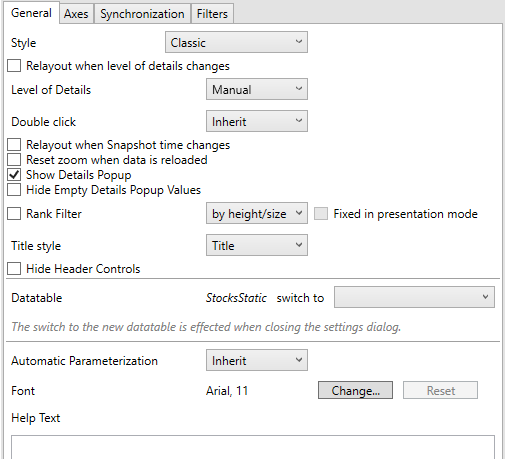
|
Setting |
Description |
|
Style
|
Specifies the style that will be applied in displaying performance of a Treemap level. Available options are:
Best for displaying performance at leaf level.
Best for simultaneously displaying performance at all levels. This is the default style. |
|
Relayout when level of detail changes |
Determines whether to re-layout the Treemap based on the current detail/depth level. This is especially important for displaying non-additive and netted data sets inside a Treemap. |
|
Relayout when Snapshot time changes |
Determines whether to re-layout Treemap when the Snapshot time changes. |
-
Axes
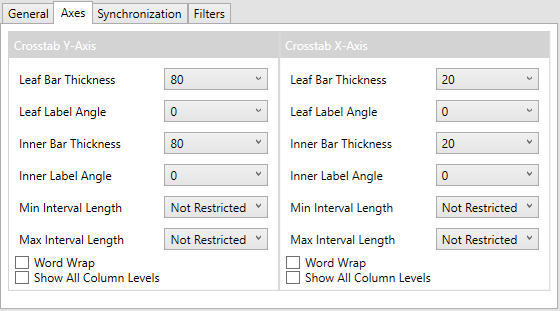
Refer to Cross Tab Axes for more information.
-
Synchronization
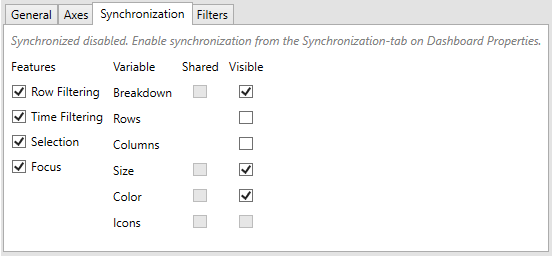
-
Filters
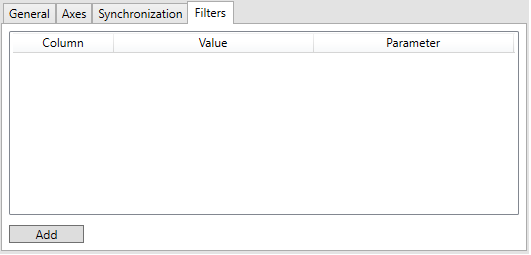
Refer to Visualization Static Filter for more information.


