Edges
This tool shows the borders of the surfaces in the geometry that are considered as Edges, it means that they are not connected with another ones or even being connected, the transition between the normal vectors of the connected surfaces is discontinuous (define an angle greater than zero). The command only shows the edges, but it asks to the answer whether the detected edges must be added as new curves in the geometry or not, as shown in figure below (in this case, the 12 resulting curves has been added and selected to be highlighted).
Two different options may be used to use this command:
- If no parameters (analyzeEdges) is introduced, the whole geometry is considered.
- If the parameter –s is added (analyzeEdges –s), only the geometry specified by the user is considered.
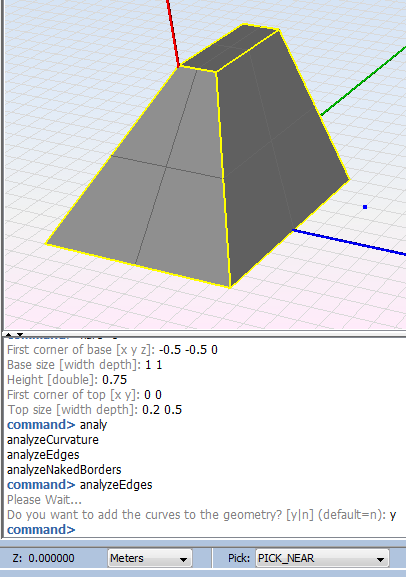
Figure 1. Analyzing the naked borders of a flare