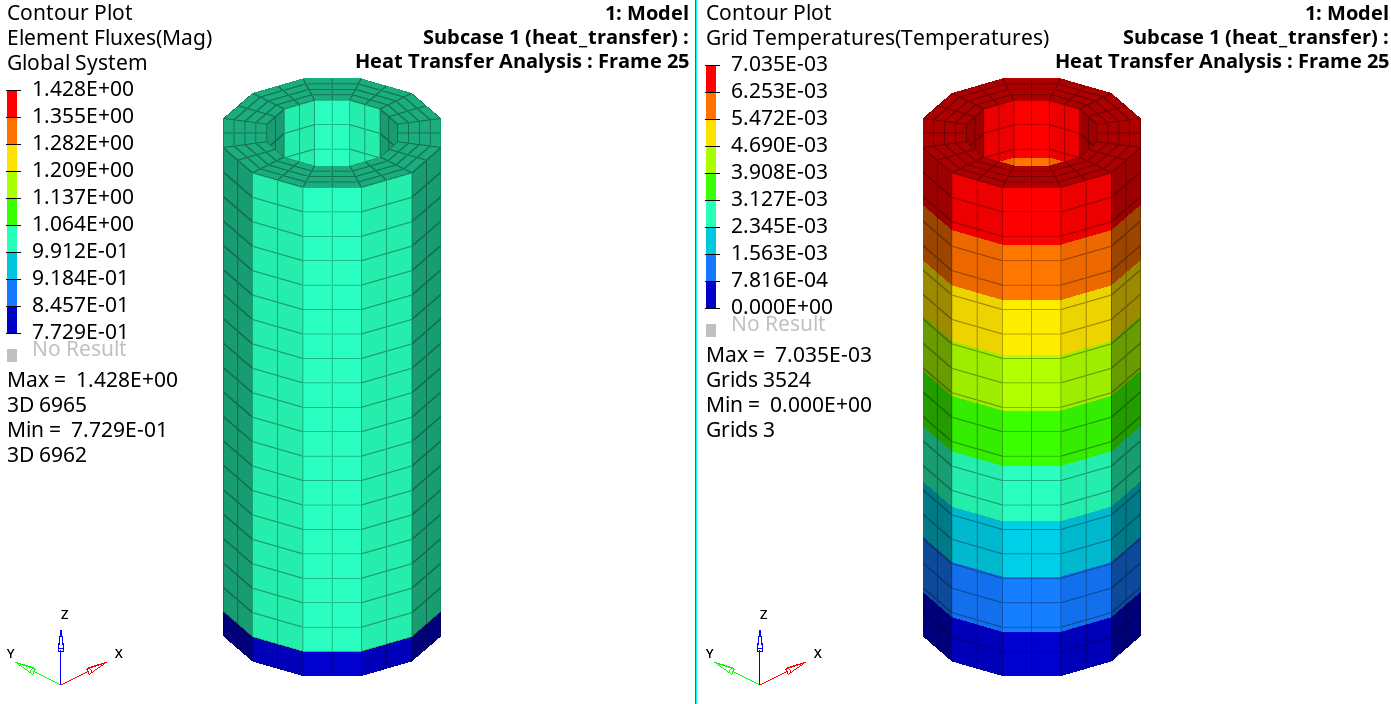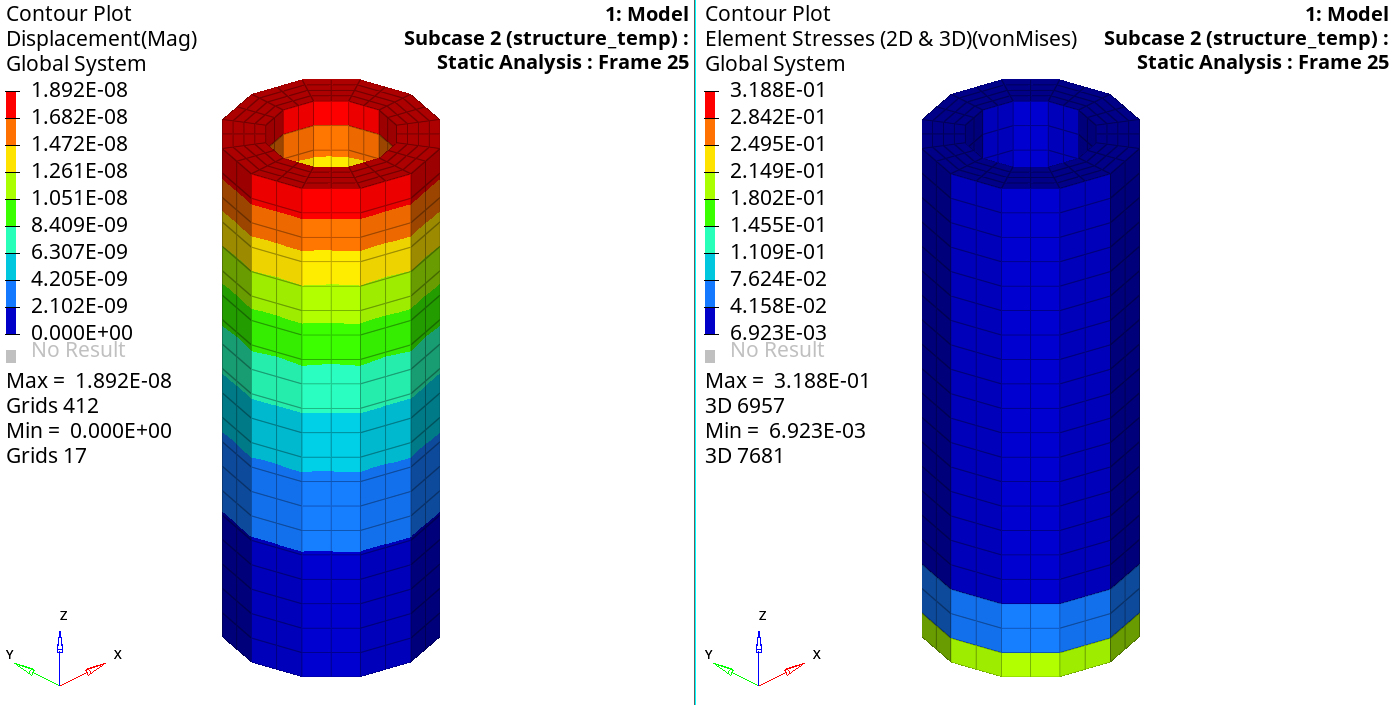OS-T: 1080 Coupled Linear Heat Transfer/Structure Analysis
A coupled heat transfer/structure analysis on a steel pipe is performed in this tutorial.
As shown in the figure below, the pipe is fixed on the ground at one end and the heat flux is applied on the other end.
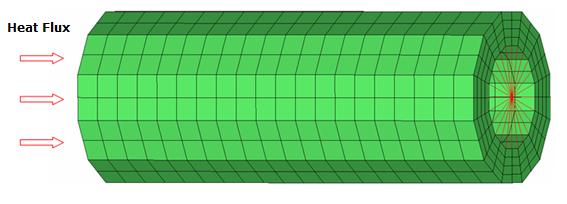
Figure 1. Model Review
Launch HyperMesh and Set the OptiStruct User Profile
Import the Model
Set Up the Model
Create Coupled Thermal/Structural Material and Property
Link Material and Property to Existing Structure
Apply Thermal Loads and Boundary Conditions to the Model
A structural constraint spc_struct is applied on the RBE2 element to fix the pipe on the ground. Two empty load collectors, spc_heat and heat_flux have been pre-created. In this section, the thermal boundary conditions and heat flux are applied on the model and saved in spc_heat and heat_flux, respectively.
Create Thermal Constraints
Create CHBDYE Surface Elements
Create Heat Flux on Surface Elements
Create Heat Transfer Load Step
Create a Structure Load Step
Submit the Job
View the Results
Gradient temperatures and flux contour results for the steady-state heat conduction analysis and the stress and displacement results for the structural analysis are computed from OptiStruct. HyperView is used to post-process the results.
 .
. 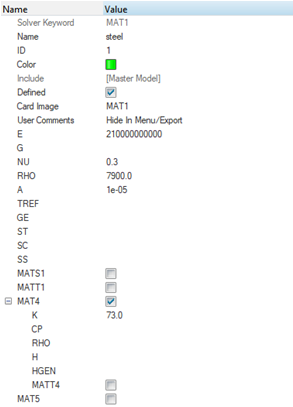
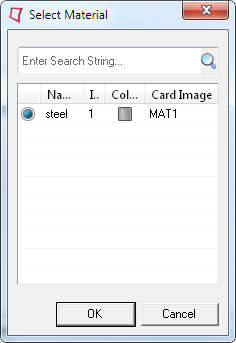
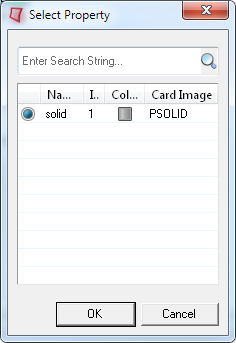
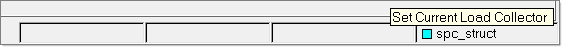
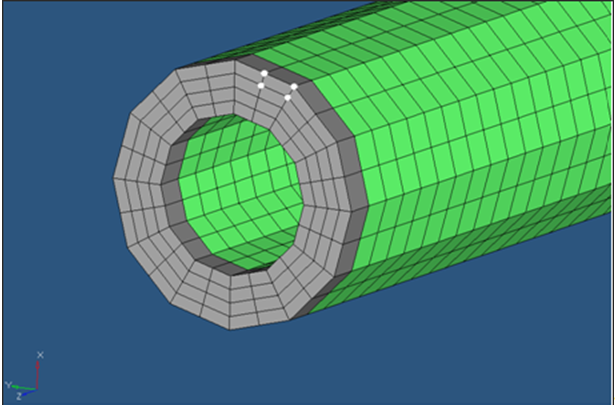
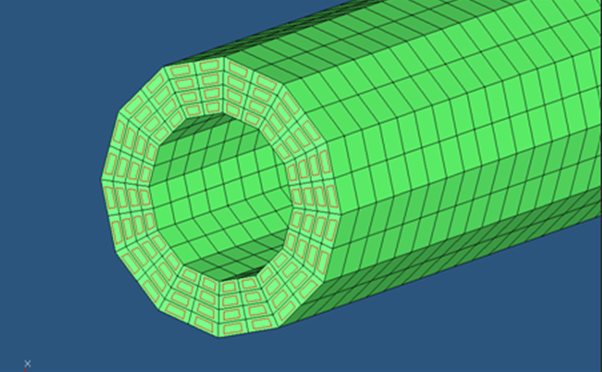
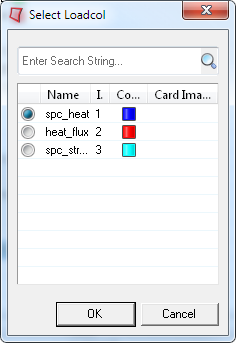
 and select
and select
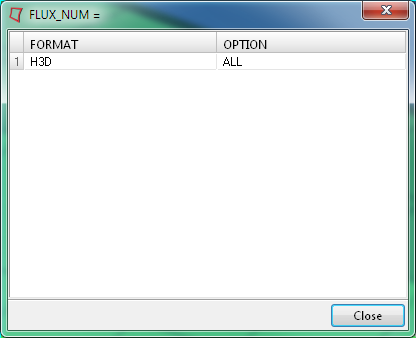
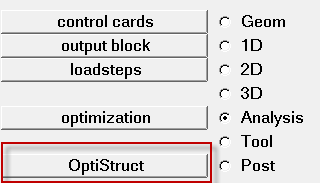
 to open the
to open the