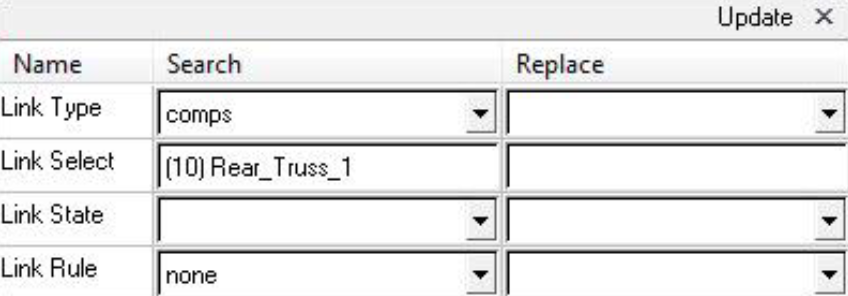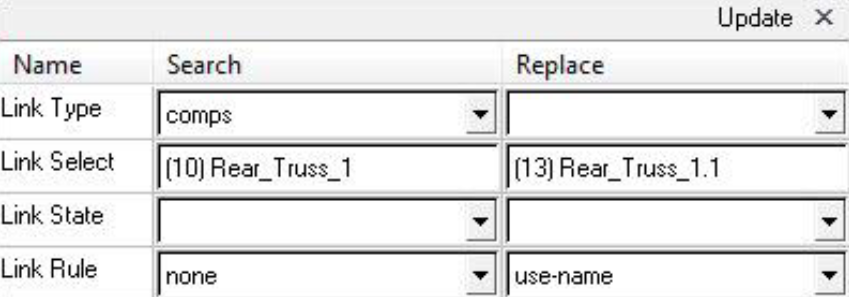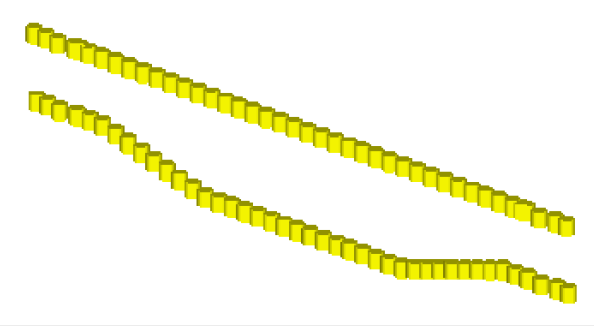Exercise 4: Swap Welded Part
In this exercise, you will become familiar with swapping welded parts and updating their affected connections (welds).
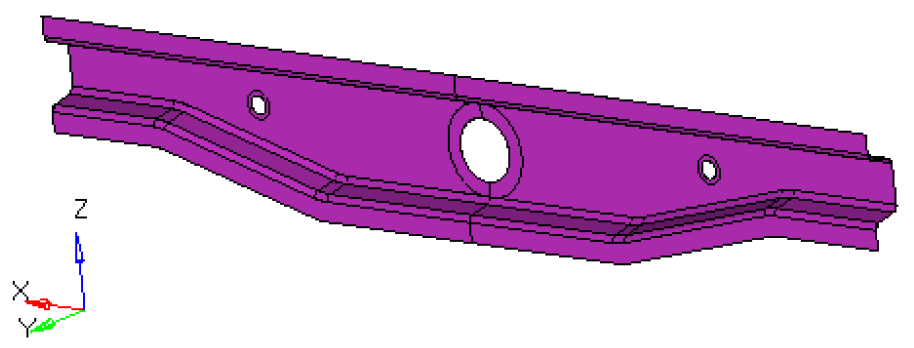
Figure 1.
Retrieve and View the Model File
In this step, you will retrieve and view the model file in HyperMesh.
- Start HyperMesh Desktop.
- In the User Profile dialog, set the user profile to LsDyna.
-
Open a model file by completing one of the following options:
- Click from the menu bar.
- Click
 on the Standard
toolbar.
on the Standard
toolbar.
- In the Open Model dialog, open the frame_assembly_4.hm file.
- Observe the model using various visual options available in HyperMesh (rotation, zooming, and so on).
Import the Model and Update the Connectors
In this step, you will import the new model and update the connectors to use the "use name" rule when reconnecting parts.
Delete the Rear_Truss_1 Component
In this step, you will delete the Rear_Truss_1 component.
Realize the Unrealized Connectors
In this step, you will realize the unrealized connectors.
Save Your Work
In this step, you will save your work in HyperMesh.