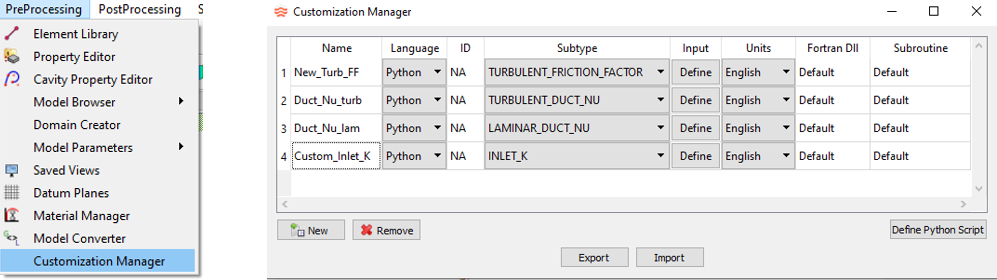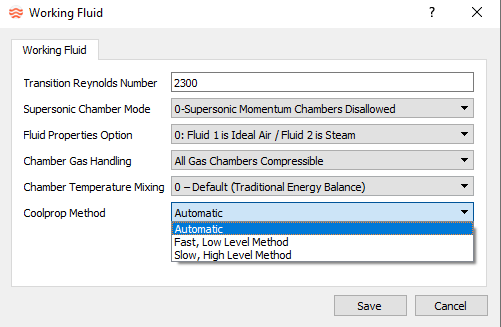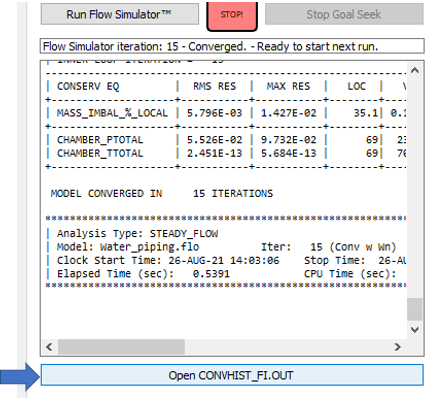Altair Flow Simulator 2021.2 Release Notes
Highlights
- Custom Correlations available for tube friction factors, heat transfer coefficients (HTC), seal losses, and cavity surface friction.
- Improved the UDE designer.
- Redeploy jacketed pipe to quicky connect a pipe with thermal resistors.
New Features
- Custom Correlations
- Use the Customization Manager to write your own equations for common modeling inputs. You can write the correlations in Python or Fortran.
- Solver Coupling File
- The solver reads and writes a file, FS_coupling.dat, that aids coupling Flow Simulator with other programs. File data is used to set boundary conditions at the solver start and retrieve results at solver completion.
Enhancements
- Improved User Defined Element (UDE) Designer
- Added property grouping option to the UDE designer. Added a set of element advanced option inputs to the UDE element automatically.
- SI Unit Option for UDEs
- UDEs can now be written with all data in SI units. Flow Simulator performs the necessary unit conversion.
- User-supplied .dll File and Subroutine Names for UDEs
- UDEs can now have a user-supplied Fortran *.dll file name or can use the default myelib.dll. This allows for multiple *.dll files to be used by one model. You can also choose Fortran subroutines names in the *.dll or use the default.
- Improved Color Contour Display
- The color contour legend now uses user-specified text colors and minimum and maximum limits. HTC can be plotted on convectors.
- Improved Coolprop Fluid Properties Speed
- The fluid property retrieval from Coolprop has been changed to use faster Coolprop functions. 10X speed increase found during testing. The Slow, High Level Method may still be used if the model has robustness issues with the new Fast, Low Level Method.
- Added Gauge and Manipulate Variables in Controllers
- Some of the new variables now available for controllers include:
- Chamber X,Y,Z location
- Tube element HTC and HTC_mult
- Advanced Orifice element HTC, HTC_mult, and friction_mult
- Incompressible Tube HTC, HTC_mult, and friction_mult
- Accumulator Pressure Ramp Rate, Transient time
- Open convhist_fi.out File from the Graphical User Interface (GUI)
- You can open the convhist_fi.out file from the Run Model panel with one click. This is useful for debugging models with solver errors or to investigate model convergence. Windows must have a program associated with *.out files.
- Cavity Surface Friction Options
- The cavity surface friction options can be selected in the GUI. Custom friction options are also available in the list.
- Annulus Shape Option
- Annulus cross-section shape is available for tubes and the advanced orifice element.
- Documentation Updates
- Added help documentation for the compressible tube, incompressible tube, advanced orifice, and generic heat exchanger.
Known Issues
The following known issues will be addressed in a future release as we continuously
improve performance of the software:
- Controller creation in the user interface needs improvement.
- Some numerical input boxes do not work correctly when the Windows decimal symbol is a comma, “,”. Changing the windows decimal symbol to a period, “.”, fixes the problem. If your computer is using a comma and the user interface does not accept a numerical input (keeps getting switched to 0.0), please report it to the Flow Simulator developers.
Resolved Issues
- Vermes seal rotor surface geometry calculations fixed. This affects the swirl and windage T change results for the vermes seal.
- Fixed Reynolds number calculation problem for Advanced Orifice and the Incompressible Tube element. Only elements using the “Arbitrary-Shape” cross section and the “Specified Area and Perimeter” options were affected.
- IGES translation, rotation, and scaling information are saved with the model.
- Image translation and scaling information are saved with the model.
- A convhist_fi.out file is saved for each multi-case run.
- Fixed problems with the color contour results display.
- Advanced Orifice rotation being checked for consistency with attached elements.
- Advanced Orifice elements with choked flow have improved convergence.
- Fixed the “Sink Boundary Chamber Output” based on the flow entering the chamber option.