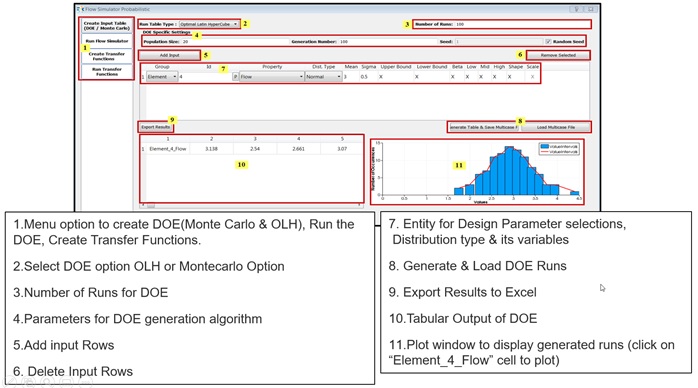Probabilistic
Interface to do Probabilistic analysis for the flow/thermal Network. The below mentioned step by step example provides insights about various options.
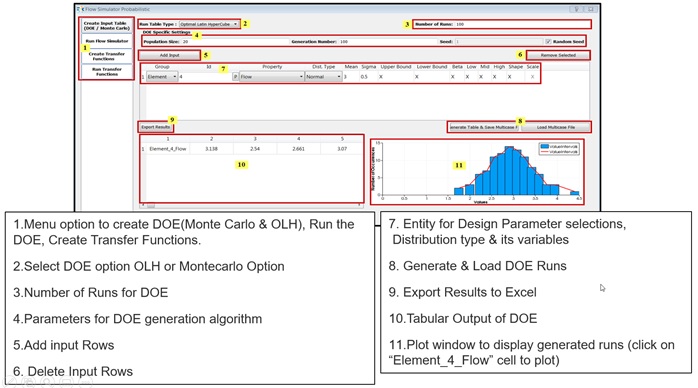
Interface to do Probabilistic analysis for the flow/thermal Network. The below mentioned step by step example provides insights about various options.