FEM Parameters
A number of optional parameters are available when using the finite element method (FEM) to solve a region or regions.
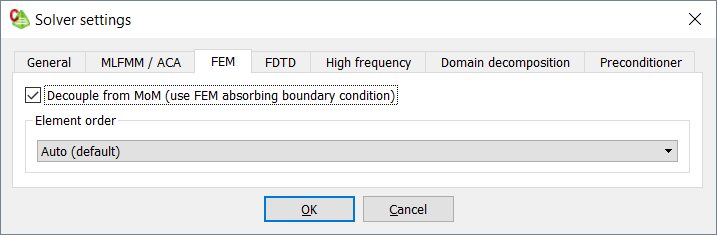
Figure 1. The Solver settings dialog (FEM tab).
- Decouple from MoM (use FEM absorbing boundary condition)
- This option removes the influence of the FEM region (the
tetrahedral elements and any conducting surfaces on their boundaries) on the MoM solution. Closed FEM problems
(for example, completely confined by PEC and / or modal port boundaries) are automatically
detected and the MoM solver will be deactivated.Tip: The decoupling reduces run-time, but is only valid if the MoM and FEM regions are electrically far apart.
- Element order
- This option allows you to specify the element order for the model. Use First order only (reduced accuracy) to reduce the required memory,
run-time and accuracy.Note: Use First order only only if the mesh is already very fine to account for highly inhomogeneous media or very complex geometry.