Track List
The Track List gives an overview of all available tunnel tracks within the current project.
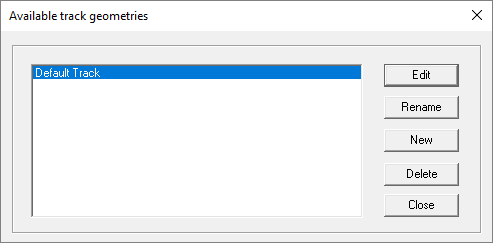
Figure 1. The Available track geometries dialog.
- Edit
- Opens another dialog where the elements of the selected track are listed. These elements can be edited by double-clicking on a list item. The user also has the possibility to import and export tunnel tracks to an ASCII format here.
- Rename
- Renames the selected tunnel track. A dialog appears to enter the new name, which must differ from the existing ones.
- New
- Creates a new track geometry. A dialog appears to name the new track.
- Delete
- Removes the selected item from the list and deletes the tunnel track from the
project, if you confirm. Warning: You cannot undo this action.
- Close
- Closes the dialog.
To open the Track List dialog, use the Track List command in the Edit menu or press F9.