Cross Section List
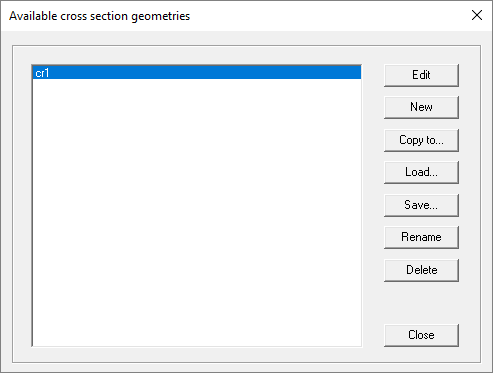
Figure 1. The Available cross section geometries dialog.
- Edit
- Closes the dialog and activates the Cross Section View of the selected cross section geometry.
- New
- Creates a new cross section geometry. A dialog appears to name the new cross section.
- Copy to
- Copies the contents of the highlighted cross section geometry into another. TuMan displays a Select Cross Section dialog to select the target.
- Load
- Loads a cross section geometry from disk.
- Save
- Saves the selected cross section geometry to disk. A Save As dialog will be displayed to name the file.
- Rename
- Renames the selected cross section geometry. A dialog appears to enter the new name, which must differ from the existing ones.
- Delete
- Removes the selected item from the list and deletes the cross section geometry,
if you confirm. Warning: This action cannot be undone.
- Close
- Closes the dialog.
To open the Cross Section List dialog, use the Cross Section List command in the Edit menu or press F8 key.