Automatic Distribution of Nodes
Distribute nodes stochastically within the simulation environment.
A stochastic distribution of nodes is useful if their exact position is unknown because they have been placed randomly in order to monitor large areas for example. CoMan offers the possibility to randomly distribute transceiver nodes over the whole simulation area either using a fixed number of nodes, a homogeneous distribution density or based on land usage maps with a density value for each land usage class.
The Node Distribution function can be accessed via in the Project menu.
Distribution Settings
Different options are available for distributing nodes within the simulation environment.
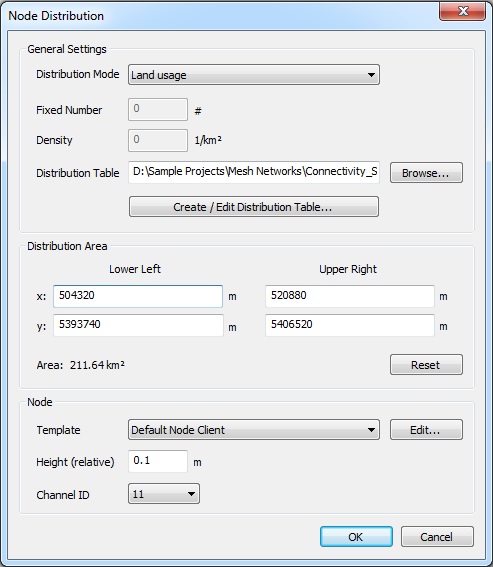
Figure 1. The Node distribution dialog.
- Distribution Mode
- Nodes can be distributed either using a fixed number of nodes, a homogeneous distribution density or based on a land usage map in combination with a distribution table.
- Fixed number
- Fixed number of nodes, which shall be distributed. This value is only relevant if “Fixed number of nodes” is selected for the distribution mode
- Density
- For the homogeneous distribution a fixed density value, thus the average number of nodes per square kilometer, has to be specified. This value is only relevant if Homogeneous with fixed density is selected for the Distribution Mode.
- Distribution Table
- In case the project contains land usage data, the distribution can be done clutter specific using a distribution table, which defines the distribution densities for the relevant clutter classes individually.
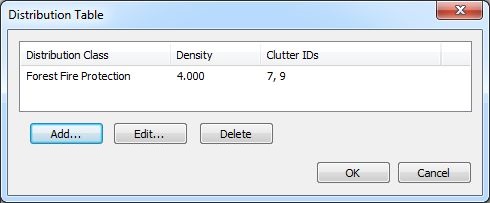
Figure 2. The Distribution Table dialog.
- Add
- Create a new distribution class using the Distribution Class dialog shown below.
- Edit
- Modify an already existing distribution class using the Distribution Class dialog shown below.
- Delete
- Remove one or several selected distribution classes from the table.
A distribution class can be created or edited with the dialog depicted below.

Figure 3. The Distribution Class dialog.
- Name
- Arbitrary name of the defined distribution class.
- Density
- Fixed density value, thus the average number of nodes per square kilometer for this distribution class.
- Clutter Classes
- Clutter classes contained in the clutter database of the project can be assigned to the distribution class. Therefore the drop-down list on the right-hand side contains all available clutter classes which have not been assigned yet. By selecting a clutter class and pressing the Add button, the defined distribution settings are considered in the area of the selected clutter class. Selected clutter classes can be removed from the distribution class by pressing the Delete button. If the option “Colorize Clutter Classes” is enabled, the list entries are displayed with the color of the corresponding clutter class.
- Distribution Area
- The area which shall be considered for the distribution can be specified with its lower-left and upper-right corner coordinates. By pressing the Reset button, the coordinates are set in order to obtain the maximum possible distribution area.
- Node
-
- Template
- The general parameters of the nodes to be created can be specified with a template node. The available templates are contained in the Component Catalogue, which can be directly accessed by pressing the Edit button.
- Height
- The height of the nodes above ground level has to be specified in meters.
- Channel ID
- The drop-down list contains the available channel IDs of the channels defined on the Channel tab of the System Configuration dialog. The selected channel ID will be assigned to all created nodes.