Display Settings
Change the display settings of objects to validate the model visually.
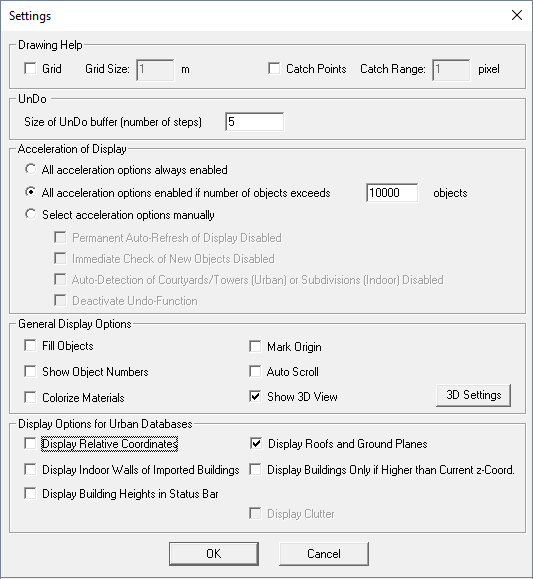
Figure 1. The Settings dialog.
- Fill Objects
- This option allows you to visualize the model as a 3D solid and reduce visual
complexity.
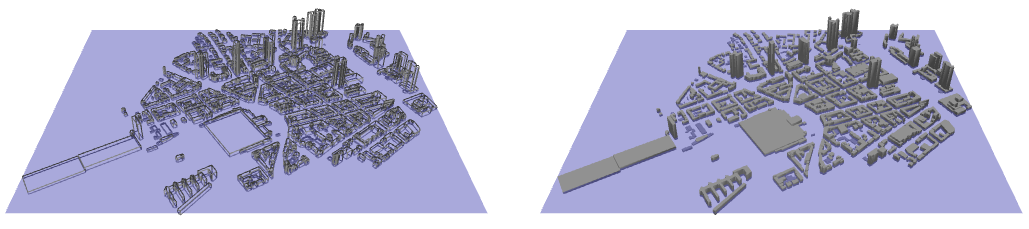
Figure 2. A model without fill (on the left) and a model with fill (to the right). - Display Building Heights in Status Bar
- This option allows you to validate the model by viewing the height of an object. In the X/Y view hover with the mouse over a building to view the height of the building in the Status bar.