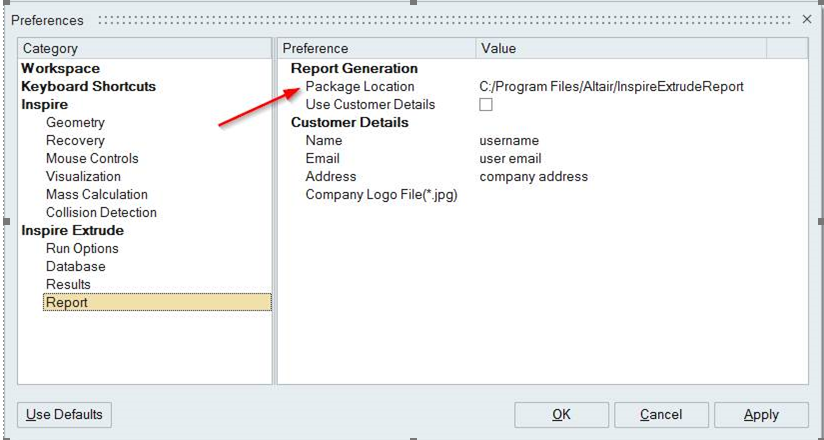Report Generation for Steady State Analysis
Inspire Extrude creates a PDF report for Steady State analysis. This report explains different aspects of the die, how the material flows during the extrusion and its influence on extrusion load, temperature changes, flow imbalance, and productivity with various images.