Accessing Vector Results
-
Select Transient in the Results Browser.
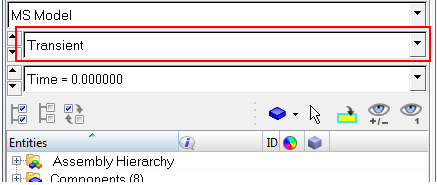
Figure 1. -
Select the Vector button in the toolbar.
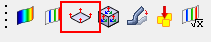
Figure 2. -
Begin the animation of the results by clicking the play button.
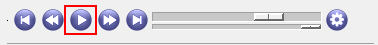
Figure 3. - Select the Result type of interest. Animation penetration depth, contact forces, and velocities are all described as examples in the following sections.