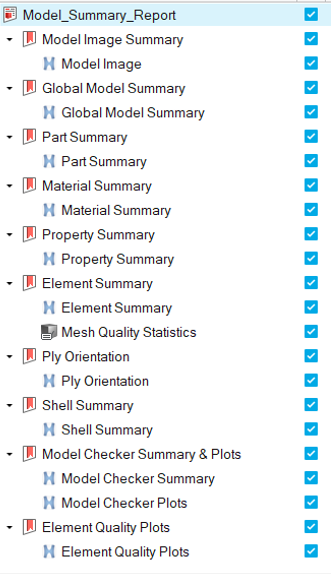Interactive Mode
- Preview the pre-defined report template structure in the Report Browser.
- Modify or create the reporting structure.
- Add, remove or modify modules in the report.
- Execute the modules and view outputs.
- Export the report in a Word document.