Free Body CSV File
The FBD Forces tool can import or export one or more cross-sections using the .csv file format.
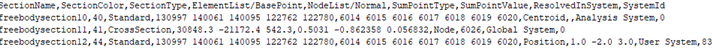
Figure 1.
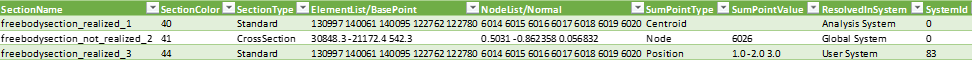
Figure 2. Displayed in a Calculation Sheet Software
- Section Name
- The free-body section's name.
- Section Color
- The free-body section's color.
- Section Type
- Defines the type of the free-body section. The standard type corresponds to a realized cross-section. The cross-section type has not been realized. Therefore, you can change the cross-section position.
- Element List
- Defines a list of elements for the standard type or the coordinates of a base point for the cross-section type.
- NodeList/Normal
- Defines a list of nodes for the standard type or the coordinates of a point for the cross section type. This point, together with the base point defined on Element List/Normal, will establish a normal vector.
- SumPointType
- Defines where forces and moments will be summed up.
- SumPointValue
- If the summation point is at the centroid it must be left empty.
- ResolvedInSystem
- Defines which coordinate forces and moments should be plotted.
- SystemId
- If the ResolvedInSystem System is the analysis or global system, it must store 0.