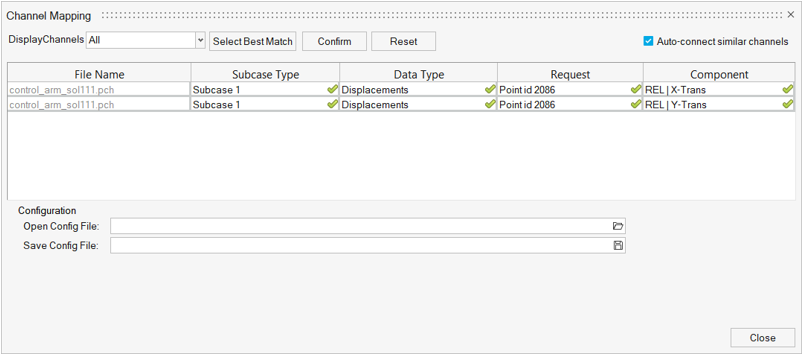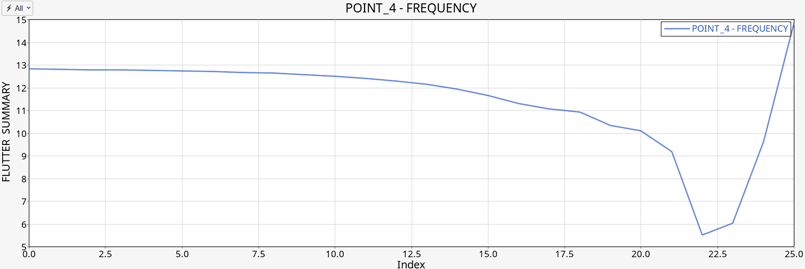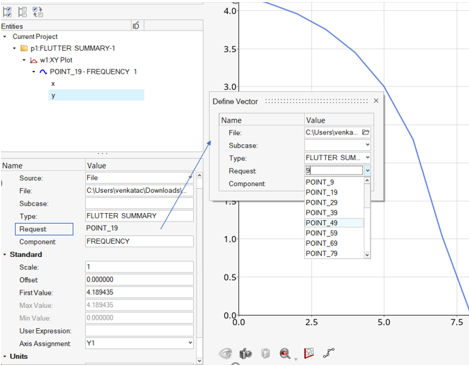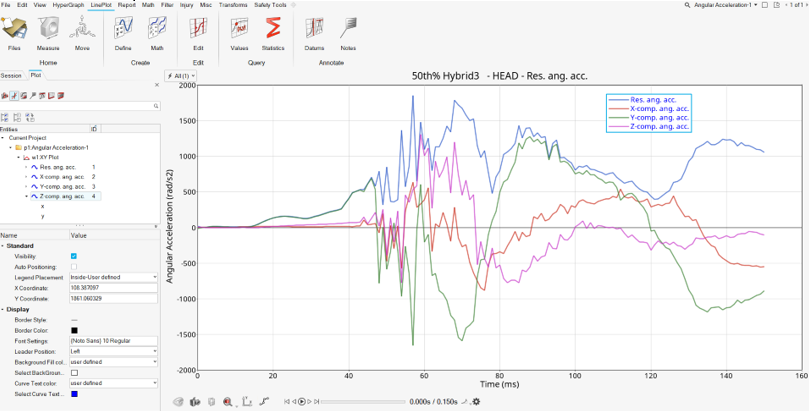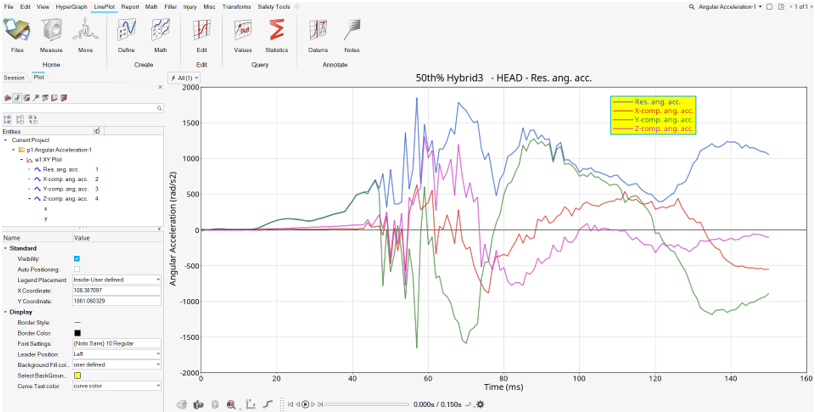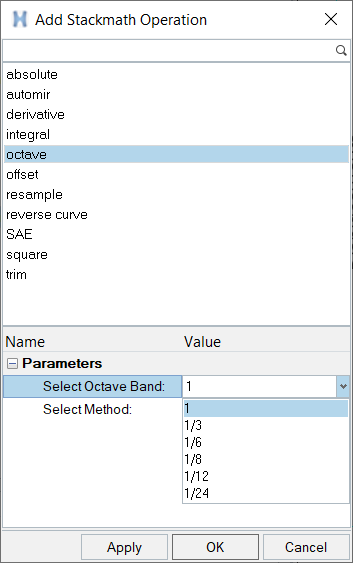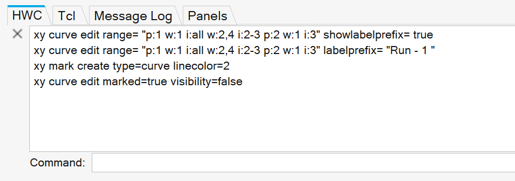Altair HyperGraph 2021.1 Release Notes
General
New Features
- LS-DYNA ASCII Reader Update
- The ASCII reader's LS-DYNA Type, Request, and Components match the
BINOUT file's Type, Request, and Components to accommodate
customizations.
For previous Tcl scripts, change the version variable abf_target_reader_version to 11.3 to support legacy templates with ASCII files. There is no change in how the BINOUT files are read.
- Updated ASCII Files in HyperGraph
-
- ATDOUT
- ABSTAT
- BNDOUT
- DEFORC
- DISBOUT
- ELOUT
- GLSTAT
- JNTFORC
- MATSUM
- NCFORC
- NODFOR
- NODOUT
- NODOUTHF
- RBDOUT
- RCFORC
- RWFORC
- SBTOUT
- SECFORC
- SLEOUT
- SPCFORC
- SWFORC
- Flexible Report Templates
- The Flexible Report Template supports subcase as a data type in the Channel Mapping dialog. Files with different subcase names are populated in the Channel Mapping dialog. Select the required subcase from the list.
- Flutter Data Support
- The F06 reader supports flutter data.
- Entity Editor Filter for Subcase, Type, Request, and Component
- You can filter the subcase, type, request, and components from the Entity Editor. Click a request to display the Define Vector dialog, which contains filtering options.
- Legend Text Color
- From the Plot Browser's Entity Editor, select Curve Color to use the curve's color for the legend's text color, or select Select Curve Text Color to create a user-defned color for the legend's text color.
- HyperGraph Legend Background Color Settings
- From the Plot Browser's Entity Editor, the Background Fill Color option is added. Use this option to add user-defined legend background fill colors.
- New Octave Option
- Plane octave option added.
- H3D Reader
- HyperGraph can display CMS Flexbody modal participation factors, and the H3D reader can plot these signals.
- PCH Reader
- PCH reader enhancement ignores the data with "NA" instead of treating it as 0.0 for results from a Random response.
- Record and Playback
- Coverage for record and playback for the HyperWorks Command language (HWC), which allows you to record and playback workflows in HyperGraph, has been expanded to include curve editing and advanced curve selection. Curve editing via the Plot Browser or floatable entity editor is recorded, and the xy mark command supports property dependent selection of curves.
Resolved Issues
- In HgTrans, the checkboxes for Type/Request/Component do not get unselected completely for the second time after deselecting the subcase.
- Application error when changing subcases in HgTrans.
- None option missing under the Notes (Entity Editor) border thickness options.
- Issue with Complex Plot drag operation using divider between real and imaginary windows in HyperWorks HyperGraph.
- Crash when isolating notes.
- Coordinate info function not working for vector and radar plots.
- Issue with sorting in Build Plots dialog.
- Multiple media note information picked from the Plot Browser's Entity Editor displays syntax error.
- The legend is not retained in a template and session files for Polar Plots.
- Maximim notes for Complex Plots created via the Plot Browser are not attached to the index where ym is the maximum.
- Size discrepency (too large) for the Tag Table dialog in HyperWorks HyperGraph versus HyperGraph.
- Application error when publishing to PowerPoint after automated report director is used to publish.
- Issue with Plot Browser view and Entity Editor view not the same.
- Incorrect data attributes are deleted from the Data Attributes table.
- Vertical datum lines are created at zero when the x-axis values are 0 to 5e-8.
- Edit micro dialog causes a crash when you enter .1.
- Mouseover font is not working for Japanese characters.
- Page title is not updated when renamed in HyperWorks HyperGraph.
- Num Lock key issue with TableView on Linux.
- When there is a step option in the octave band, symbols are displayed at the initial point of the band.
- Setting a note at the user-defined value has an issue with precision.
- GetCellBackgroundColor API command is not working.
- In HyperGraph3D, when performing copy/paste, the selected destination window does not show the window as highlighted with the blue border.
- HyperGraph crashes when applying the OLC function with specific BINOUT files.
- Save button from the ribbon is not working for MediaView and TextView.
- Export curves as an Excel file crashes after clicking OK or Apply from the Export dialog for HyperGraph 3D.
- Labels are not displayed in HyperWorks HyperGraph when hovering the mouse over the points in an XY plot.
- Issue with readsim function.
- The dB20 option is misspelled as "dB" under the Horizontal/Vertical axes scale type in the HWC commands.
- When a note is attached to the maximum value of a curve, the *CurveAttachment() details are incorrectly written in saved template (TPL) file.
- Templex function typeof returns a string instead of scalar value.
- The results for BINOUT/RBDOUT files switch indices and plot incorrectly.
- Issue related Linux exodus reader in HyperGraph for Compose.
- Issue with the export of complex data into CSV blocks.
- Default file extension in the file browser changes randomly.
- Report template overlay issue with an empty page.
- The order of modal participation factors (global) is not in the order of Equivalent Radiated Power.
- Issue with reading .cntf file generated by OptiStruc v2020.
- The stress results F1, F2, and F12 from a time history request for a shell are listed in HyperGraph as forces.
Solver Interfaces
PAM-CRASH 2G Interface
Enhancements
- Reader enhancements
-
Summary Supported Format DSY reader corrections to avoid showing non-existent results and support for new data type results. DSY and FEMZIP-DSY