Assign
The geometric properties assigned to materials can be edited by clicking on Materials - Assign. After selecting this option, the surfaces/objects assigned to specific materials must be selected, and confirm the selection with the “Assign” button as shown in next Figure.
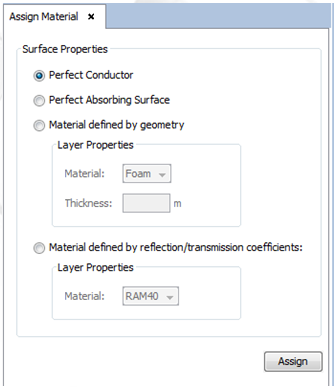
Figure 1. Assign Material panel
The following material assignment options can be applied to surfaces:
- Perfect Conductor
- The objects of this type of material are metallic, or PEC (Perfect Electrical Conductor). This is the material selected by default.
- Perfect Absorbing Surface
- The objects of this type of material are perfectly absorbing.
- Material defined by geometry
- If there are materials defined with this type, it is possible to assign them by selecting from the combo box and to specify the thickness.
- Material defined by reflection/transmission coefficient
- If there are materials defined with this type, it is possible to assign them by selecting from the combo box.
- Assign button
- To confirm the changes.
In order to assign a material to a surface or an object, first, select this one on the screen and then choose the material to be assigned. Finally, click on Save button.