Source Parameters
When this option is selected, the following panel will be shown:
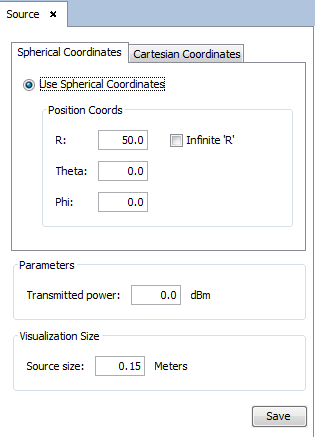
Figure 1. Source Parameters panel (spherical coordinates).
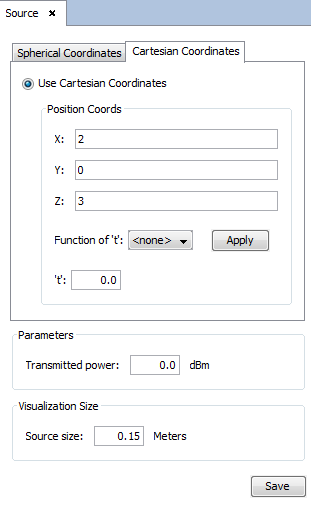
Figure 2. Source Parameters panel (Cartesian coordinates).
In this panel the user can set:
- Spherical Coordinates
- when Use Spherical Coordinates radio button has been selected, the spherical coordinates (R, theta and phi) must be specified to define the source position.
- Cartesian Coordinates
- when Use Cartesian Coordinates radio button has been selected, the Cartesian coordinates (x, y, z) must be specified to define the source position. In this case, it is possible to define the coordinates values with a function and the parameter t.
- Transmitted power:
- This option allows the user to specify the transmitted power of the source.
- Source size
- This option allows the user to scale the antennas represented in the geometry view. The user needs to indicate the factor of scale in meters.