Pattern File
The "Pattern File" menu item contains two options to add pattern file antennas to the simulation. While "Pattern File Antenna" allows the user to add an individually defined pattern file antenna to the simulation, the "Pattern File Array" option allows them to add multiple pattern file antennas that will be simulated together. This allows the results to be calculated for the group of antennas as a whole, and not for individual antennas (this is useful when calculating coupling between groups of antennas).
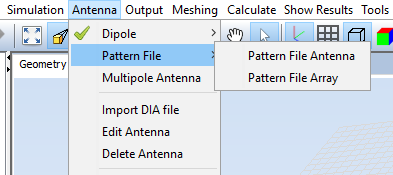
Figure 1. Figure:Pattern File menu
Note In order to add a pattern file antenna or pattern file array to the simulation, it is necessary to import a DIA file (radiation pattern file) before. To do that, select Antenna -> Import DIA File.