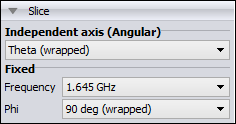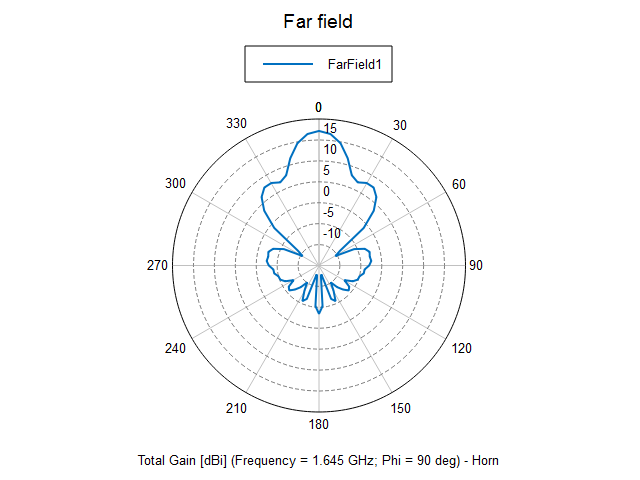View the far field results on a polar graph.
Since a full 3D set of data is requested in this example, 2D cuts can be
extracted.
Create a new polar graph.
-
On the Home tab, in the
Create new display group, click the
 Polar
icon.
Polar
icon.
Add the far field result to the polar graph.
-
On the Home tab, in the Add results group, click the
 Far field icon. From the drop-down list, select
FarField1.
Far field icon. From the drop-down list, select
FarField1.
View the far field gain plotted in the YZ plane.
-
On the result palette, in the Slice
panel, make the following changes:
-
From the Independent axis (Angular) list, select
Theta (wrapped).
-
From the Frequency
drop-down list, select
1.645 GHz.
-
From the Phi list, select 90 deg
(wrapped).
-
On the result palette, in quantity panel panel, select the dB check box.
-
View the total gain.