Viewing the Mesh Information
After the geometry or model mesh was meshed, the quality of the mesh part (or model mesh) or simulation mesh can be examined.
- Select the model (or part) in the model tree (Construction tab).
-
View the mesh information using one of the following workflows:
- From the right-click context menu, click Info.
- On the Mesh tab, in the
Meshing group, click the
 Info icon.
Info icon.
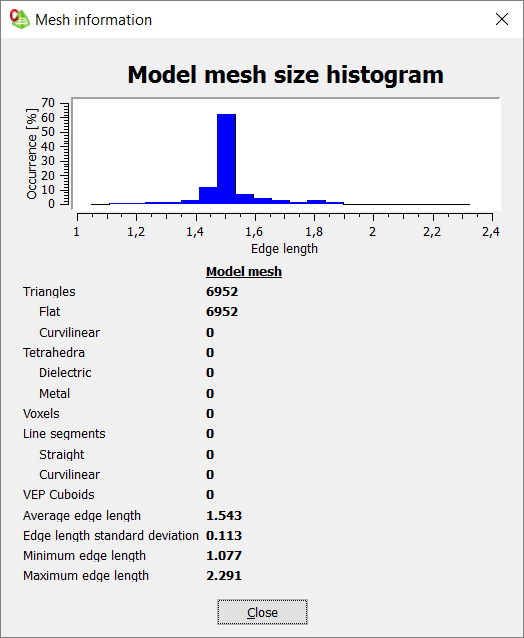
Figure 1. The Mesh information dialog.