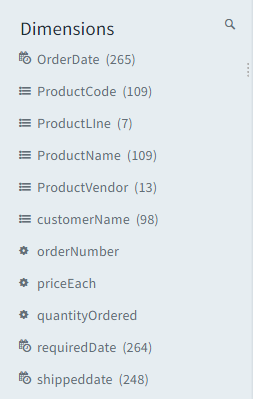
A Dimension is a descriptive attribute or characteristic of an object that can be given different values. Envision refers to any field containing qualitative, categorical information as a dimension. This includes, for instance, any field with text or date values.
A Measure can be aggregated for each value of the dimension. For instance, you might calculate the Sum of Sales for Product Lines. Here, the Product Lines field is behaving as a dimension because you want to aggregate sales for each product line. The values of Sales are dependent on the product line, so Product Lines is an independent field and Sales is a dependent field.
A Metric or Measure helps you measure data - they are individual elements of a dimension that can be measured as a sum or a ratio. Envision treats any field containing numeric (quantitative) information as a measure. Thus, a measure is a field that is a dependent variable; and its value is a function of one or more dimensions.
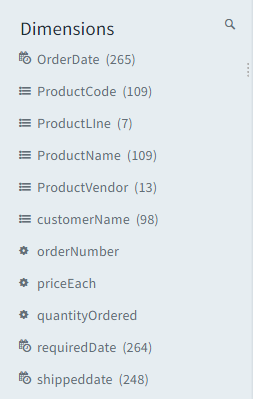
Example
Automotive Products could have dimensions called Product Lines, Products, Customers, and so on. And, the Product Lines dimensional elements could be Classic Cars, Planes, Ships, and so on.
The dimension Product Lines can be associated with a metric like Quantity Ordered, Sales, or Total Sales which would have a sum value of all the sales of a specific automotive product line.
Though dimensions and metrics can function as stand-alone entities, they usually are used in conjunction with one another. The values of dimensions and metrics, and the relationships between those values creates meaning in your data. For the greatest analytical insight into your data, dimensions are often associated with one or more metric.
When you connect to a data source, Envision identifies some dimensions and metrics by default. To customize your reports and deepen your analyses, you must add different dimensions and metrics to data tables.
|
|
||||||||||
Editing Dimensional Values |
Defining Data Types |
Creating Data Formats |
Setting Filters |
Defining Derived Dimensions |
Sorting Dimensions |
Defining Hierarchical Dimensions |
Deleting Dimensions |
Defining Variants |
Defining Lists |
Creating Bookmarks |