Create the Activate Model
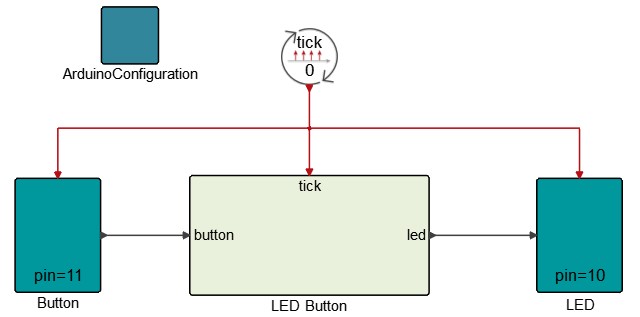
- An Arduino Configuration block used in simulation mode to open the serial communication port with the Arduino board.
- A Button block representing the hardware button connected to pin 11 of the Arduino board.
- An LED button representing the hardware to which the LED is connected to pin 10 of the Arduino board.
- A button super block containing the dynamics of the system. When the button is pressed, the LED switches on for two seconds, then switches off.
The model uses a state machine construction in Activate. This method of constructing state machines is presented in the Activate Extended Definitions .pdf file.
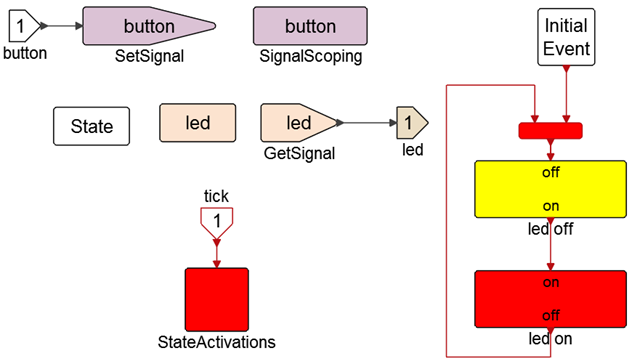
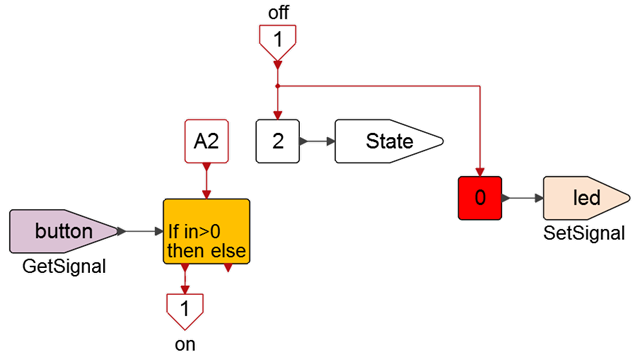
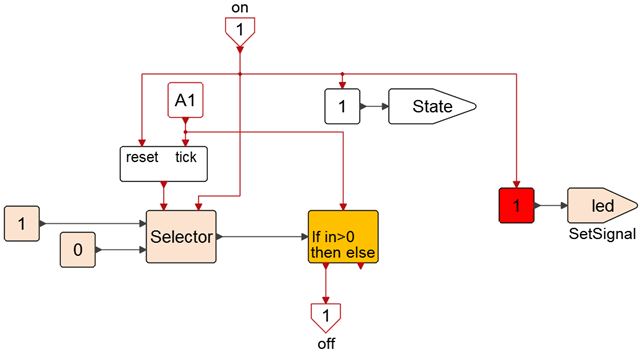
The on signal changes the value of state to 1 (thus deactivating the state represented by the LED-off super block and activating the LED_on super block state. It also sets the signal LED to 1 (turning on the LED) and resets a counter.
The subsequent successive A1 activation signals then increments a counter (through tick input) incrementing the count until the desired value (chosen so that the process takes 2 seconds).