Create an Asset
-
From the Edge Ops menu, click Fleet Management, and then
click New Asset .
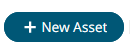
-
Set a name for your Asset, and then verify that you
have completed the approprate preparation steps (installing k3s and Ubuntu,
etc.)
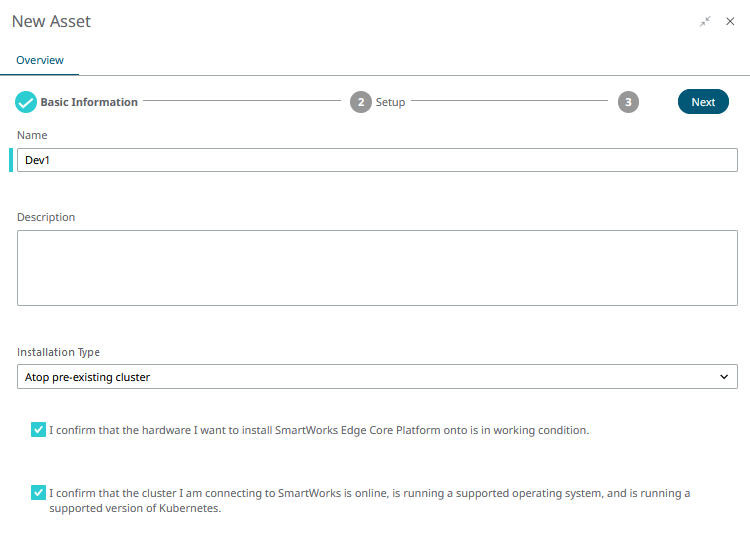 Figure 1.
Figure 1. -
Walk through the management service installation steps. You will need to have
access to your hardware's terminal and have administrative privileges on the
hardware.
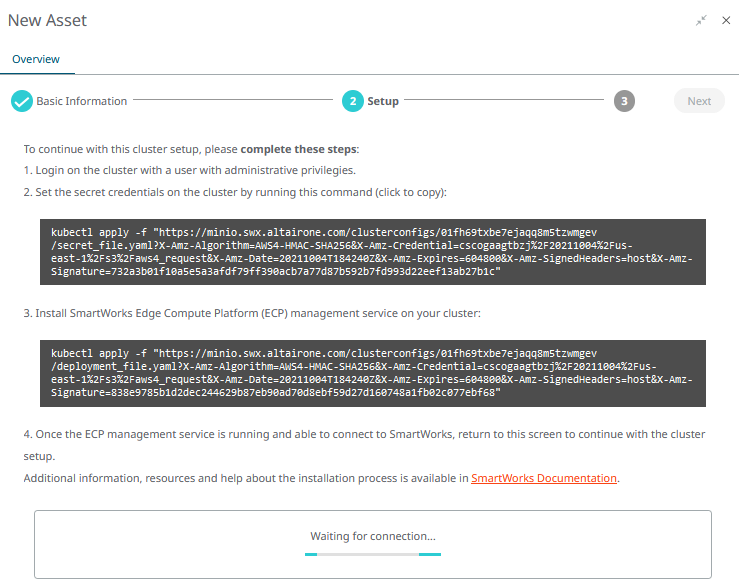 Figure 2.
Figure 2. - Run the two kubectl commands in your hardware's shell. Simply copy/paste if possible.
-
When the Asset has successfully established connection
with SmartWorks Studio, the following message will appear. Select the
Next button to continue.
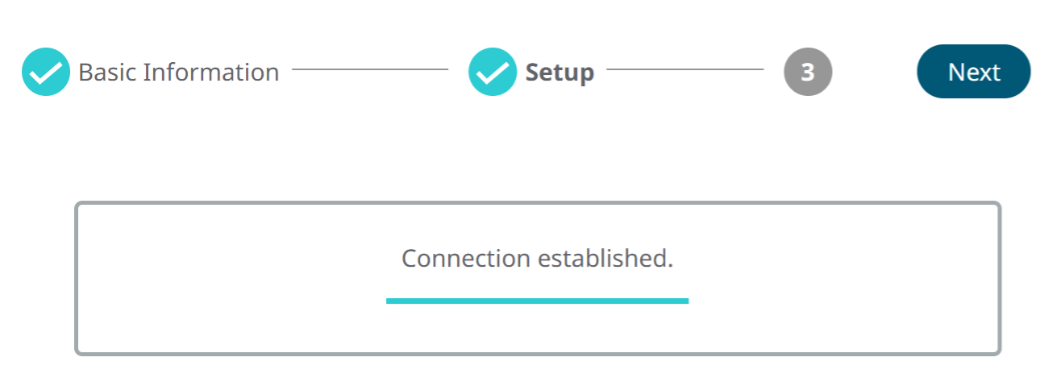 Figure 3. You will be taken then to the Asset's monitoring page. This is where you can see it's operating statistics and deployments.
Figure 3. You will be taken then to the Asset's monitoring page. This is where you can see it's operating statistics and deployments.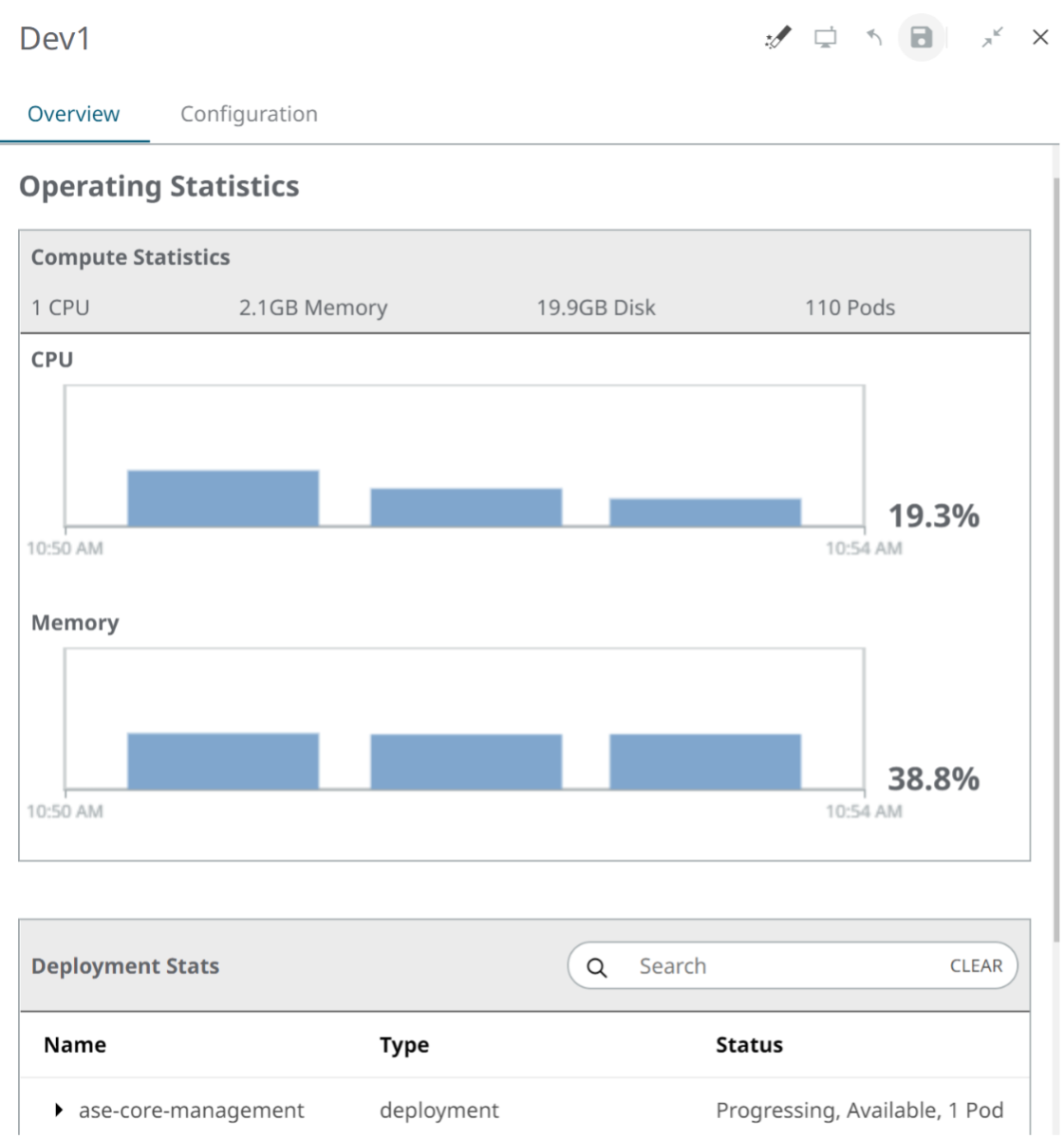 Figure 4.
Figure 4.