Overview of the Tutorial Lessons
Before you attempt to use Automator, we encourage you to walk through this tutorial, which is designed to provide you with a quick introduction to Automator's features and capabilities. While not exhaustive in scope, the tutorial should enable you to begin using Automator effectively.
The tutorial includes the following lessons:
Lesson 1
Lesson 1 focuses on project files. It explains what they are and then describes how to create them.
Lesson 1 contains:
q Information about project files
q How to create a project file with the Project Editor
q How to assign a model to the project
q How to select an input file for the project
q How to configure a project export
Lesson 2
Lesson 2 covers processes. It explains what they are and then describes how to create them.
Lesson 2 contains:
q Information about processes
q How to create a process
q How to assign a project file to a process
q How to specify general settings
q How to specify advanced settings
q How to specify job log disposition settings
q How to specify and enable a Custodian schedule
Lesson 3
Lesson 3 explains how to run processes, both manually and via a scheduled runtime. It also introduces us to jobs.
Lesson 3 contains:
q How to run a process manually
q Information about jobs
q How to view a job
q How to view the job’s log file
q How to view the output file
q How to schedule a process to run
Lesson 4
Lesson 4 defines distributions and describes how to create them. It also explains how to re-run a job.
Lesson 4 contains:
q Information about distributions
q How to add a global distribution
q How to add an RSS global distribution
q How to define a global translate distribution
q How to configure an RSS global distribution
Lesson 5
Lesson 5 defines alerts and describes how to create them. It also explains how to re-run a job.
Lesson 5 contains:
q Information about alerts
q How to add an alert
q How to view the job's log file for the failed process
q How to re-run a failed job
Lesson 6
Lesson 6 describes how to create, configure, and run processes using VPD.
Lesson 6 contains:
q Information about creating a process with VPD
q Instructions for process work flow building
q Information about adding and assigning items to the process
q Information about configuring a process running
q Details about project logs
q Steps to view the log file of a job for a failed process
Using the web help
Automator comes with a web help that provides information not included in this tutorial. If you encounter an item or topic you would like additional information on while going through the tutorial lessons, there is a good chance you will find it in the web help.
To access the web help, click the Help icon at the top of the page.
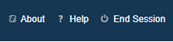
|
|
NOTES Certain steps in the tutorial proper will require the use of specific files. These files are only available in the single server installation of Automator. For details, refer to Monarch Server Automation Edition Single Server Installation Guide. |
|
|
|
|
|



