Collapsing or Expanding a Summary in Monarch Data Prep Studio
Collapsing and expanding (referred to as drilling up and drilling down, respectively) provide quick ways of exploring a summary data set. By collapsing (drilling up) you reduce the level of detail in the summary, revealing higher level information. For example, the following summary breaks out sales by media type for each customer. Sales totals are displayed for each media type within each customer. By collapsing the summary, Monarch Data Prep Studio combines the sales totals for each media type to display a single sales total for each customer.
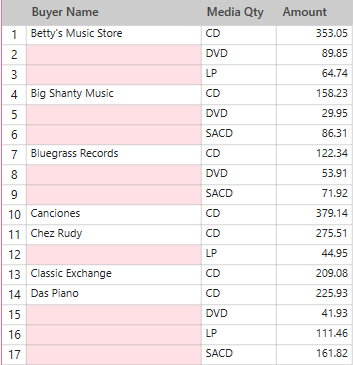
Summary with sales totals broken out by media type within customer.
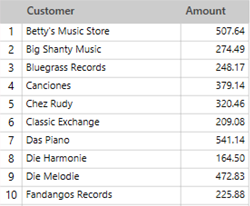
Summary collapsed to show sales totals broken out by customer.
When collapsing a summary, Monarch Data Prep Studio removes the right-most key field from the summary, then recalculates and re-displays the summary. Expanding (drilling down) restores the previously collapsed detail to the summary display.
If you include item fields in your summary definition, you can expand the summary further to display individual transactions.
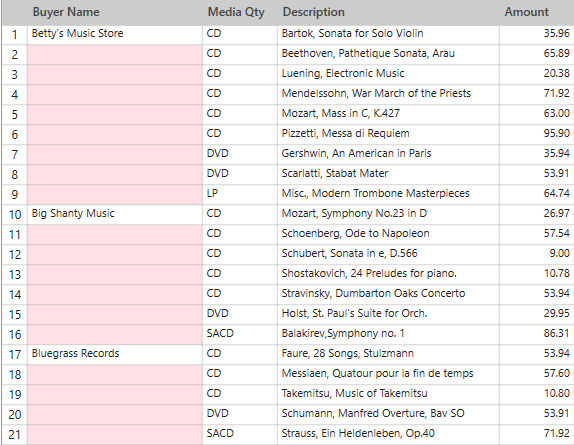
Summary expanded to show individual transactions.
While you could often accomplish the same results by modifying the summary definition, collapsing and expanding provide quick and easy methods of drilling up and down through the summary data set.
To collapse a summary, select Drill
Up  or Drill Up to the Topmost Level
or Drill Up to the Topmost Level  from the Analyze
toolbar.
from the Analyze
toolbar.
To expand a summary, select Drill Down
 or Drill
Down to the Lowest Level
or Drill
Down to the Lowest Level  from the Analyze toolbar.
from the Analyze toolbar.


