Viewing Reports with Greenbar
When displaying a report in the Report window, Monarch Classic's greenbar feature provides a representation of greenbar paper, with alternating areas of green and white background. This feature is useful for viewing sparse reports because the greenbar shading helps your eye track across each line.
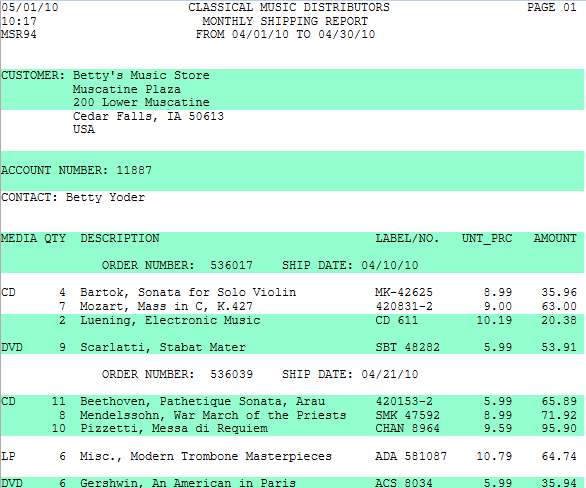
Viewing a report with the greenbar feature.
You may turn the greenbar feature off if you prefer to view reports without it.
Toggling the greenbar display
While viewing a report, select Greenbar on the Report View ribbon .
Note: The Show Greenbar option toggles the greenbar feature on and off. If the feature is already active, selecting the tool will turn the greenbar feature off.


