Overview: Macros
In some instances, such as when consolidating reports or collecting data to display in a presentation, you may wish to apply a series of data preparations to multiple columns in multiple tables without having to go through the tedious process of applying each individual data prep operation to each of your columns requiring clean-up. Macros offer a quick and easy way to do just that.
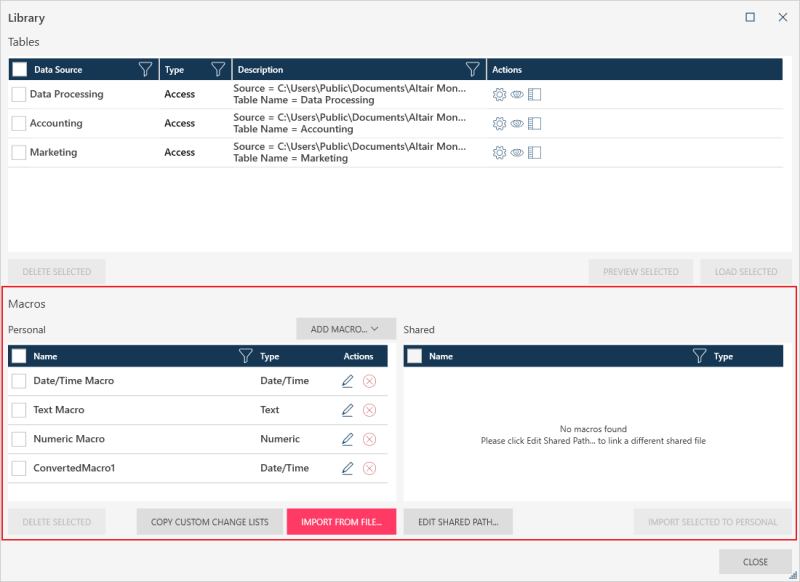
A macro, which refers to a collection of changes, is created by selecting a data type (e.g., text, date/time, numeric) and then specifying the changes to apply to a column bearing this data type. Unlike change lists, which may result in a change in the table schema and, thus, rely on a particular order of changes to apply to a column, macros do not change the schema of a table; they merely transform the look of your data. However, similar to any other type of change applied to tables, the set of changes included in a macro are added to your Change History when the macro is applied to your columns.
Macros in Data Prep Studio may be one of two types:
-
Personal - Personal macros are those created in your own workspace
-
Shared - Shared macros are those created by other users in their own workspaces and saved to a Macro Collection (.dpmc) file. These files can be imported into your workspace, and you can work with them as if they were your own.


