Template Editor
Use the Template Editor to define a data extraction template. The template editor has the following elements:
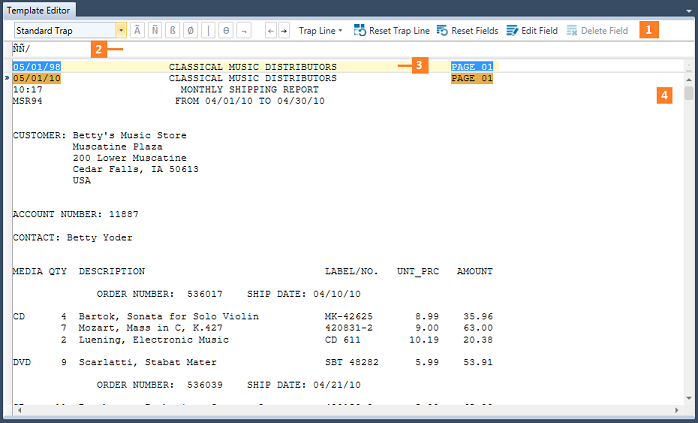
|
Element |
Description |
|
[ 1 ] Action Bar |
Displays all the tools you need to define a template. Refer to The Template Action Bar for details. |
|
[ 2 ] Trap Line |
Allows you to define your trap. Position you cursor over a character in the sample line and then select a trap. |
|
[ 3 ] Sample Line |
Displays a sample line from the report. This sample line is used as the basis for defining the trap. Select a sample that best represents the particular line type (e.g. report detail or report header) of the report. |
|
[ 4 ] Report Sample |
Displays the pages of the current report. Use the scroll bar to view other report pages. |
To display this editor:
-
Select the Report tab to go Report View.
-
Select Report Design on the Report View ribbon.


