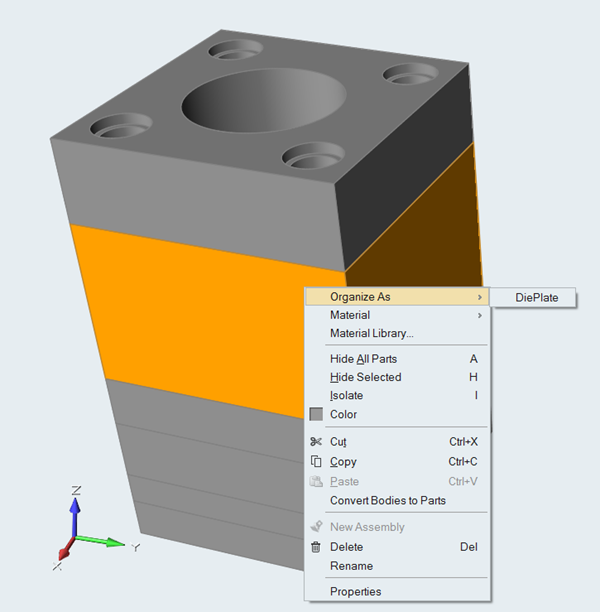Organizing Tool Components
Organizing tool components is an important step and can be performed anytime while setting up the model, but would ideally be organized immediately after cleaning the geometry.
The Tool Deflection module does not support components having identical names and spaces/special characters in the part names. Organizing tool components will automatically overcome this issue. However, if you do not organize the components, all the components in the model will considered as tool components for the purpose of analysis.
Your model should not contain other polymer components. This assumption will be relaxed in the next release.
Solids can be organized in two ways:
- By right clicking the solid in the modeling window.
- From the Model Browser.
Organizing Tool Components using the Model Browser
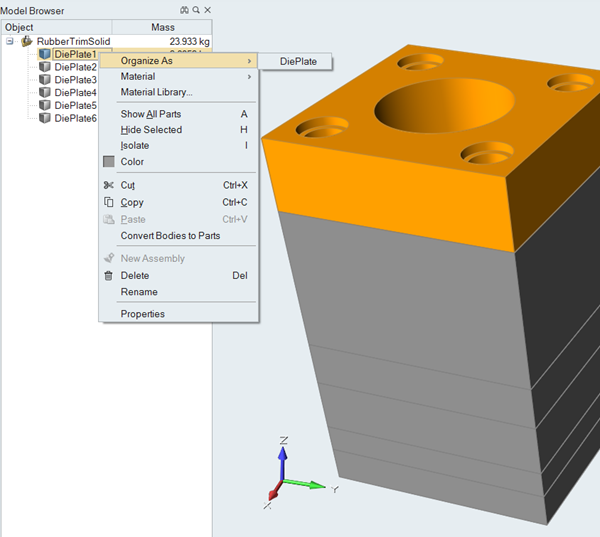
Figure 1.
Organizing Tool Components using the Context Menu
- Select all the solids you would like to organize into the new component.
- Select .
- Repeat the step until all parts are organized.