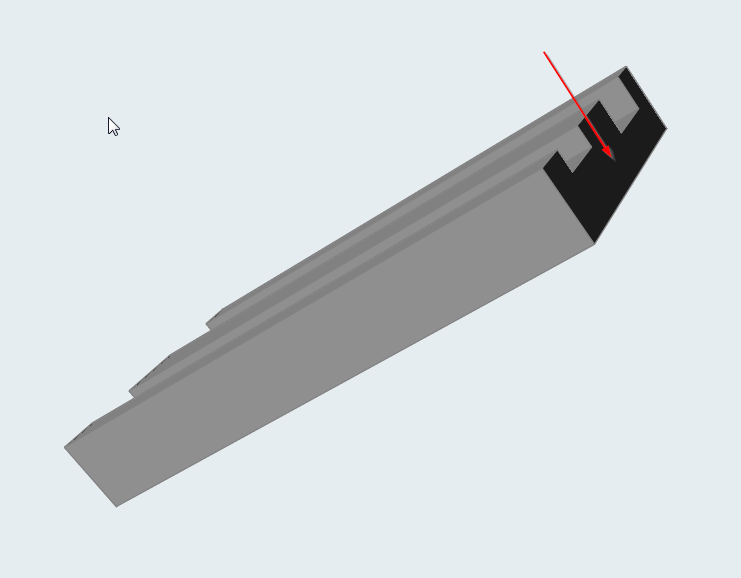Orienting the Model
Use the Orient tool to set the orientation of the profile.
Inspire Extrude follows the convention that the extruded profile comes out in the positive Z direction, therefore the profile has to be oriented in the positive Z direction. The profile exit should be in a positive Z.
Use the Orient tool to set the orientation such that the profile comes out in the positive Z direction and the base of the profile is positioned at Y=0.0 on the runout table.