Find
Use the Find dialog to locate specific text.
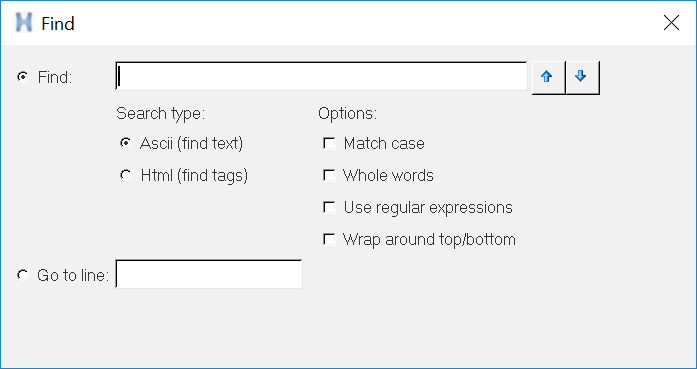
Figure 1.
- Find
- Enter the text to be found. If the search type is Html, omit the ‘<’ and ‘>’ characters. For example, if you want to find all table data tags, or 'TD's, only ‘TD’ should be entered in the Find field.
- Up Arrow
- Locate the next occurrence of the search text above the current cursor location (affected by the Wrap around option).
- Down Arrow
- Locate the next occurrence of the search text below the current cursor location (affected by Wrap around option).
- Search Type
- Controls what is matched by the search text specification.
- Ascii (find text)
- Searches only for text that matches the letters entered in the Find field.
- Html (find tags)
- Searches only for HTML tags that match the letters entered in the Find field. When a match is found, the full range of the tag is highlighted.
- Options
- Select from the following search options:
- Match case
- Whole words
- Use regular expressions
- Wrap around top/bottom
- Go to line
- Highlights the specified line and moves the cursor to that line.