shrink subpanel |

|

|

|

|
|
shrink subpanel |

|

|

|

|
Shrinks the surface by drawing all of its edges (including internal edges from holes, and so on) "back" away from their starting location.
For example: if you shrink a square surface that has a circular hole in the center, the square would become smaller but the circular hole in its center would become larger, because the edge of the hole draws "backward" (that is further into the surface).
Example:
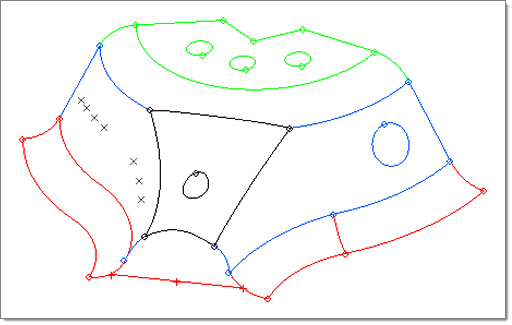
The black surface has been selected.
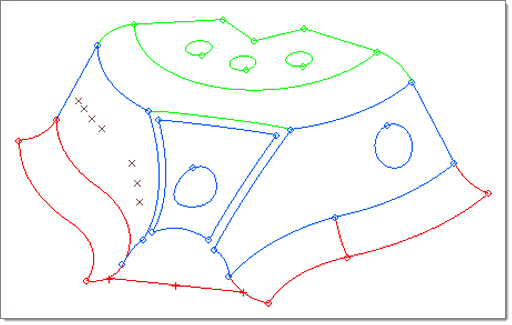
The edges of the selected surface pull inward, away from the initial edge locations.
Input |
Action |
||
surfs selector |
Select the surfs to shrink. |
||
offset |
This is the distance that each edge of the surface moves further into the surface.
|