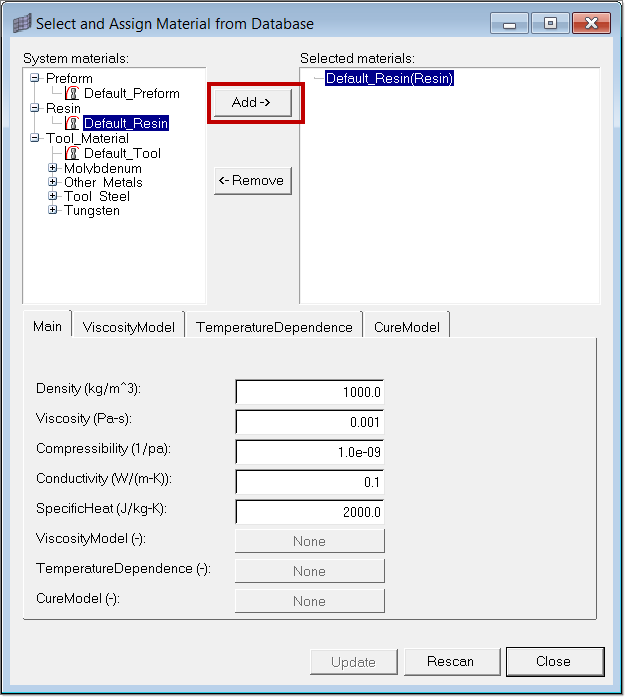Selecting a Material from the Database |

|

|

|

|
|
Selecting a Material from the Database |

|

|

|

|
| 1. | From the RTM Utility menu, click Material Data. The Select and Assign Material from Database dialog is displayed. |
| 2. | Using the tree in the upper left portion of the dialog, expand the System materials categories to find the material you want to select. |
| 3. | Click the Add button. The material will appear in the Selected materials list on the right. This action adds the material to the HyperMesh database. |
| 4. | Click Close. |