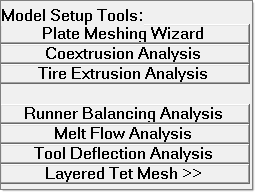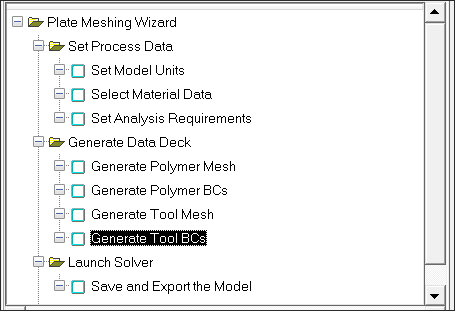The Plate Meshing Wizard guides you step by step to create data decks for the analysis of polymer extrusion using plate dies. Models with tool are supported by this wizard. There are two ways to use the wizard:
| • | Start with a clean set of solids representing the polymer extrusion components such as inlet-manifold, land, etc. and complete the creation of the data decks using this tool. |
| • | Start with a completed mesh representing the polymer extrusion components such as inlet-manifold, land, etc. and complete the creation of the data decks using this tool. |
When you click on the Plate Meshing Wizard macro from the Utility menu, it opens the Project Browser. You can select the project and load it. Select or create new run and load the model to Plate Meshing Wizard. This invokes the Wizard panel.
If you have already loaded a model and then click on Plate Meshing Wizard, please refer to the Project Browser section in the beginning of the user’s guide.
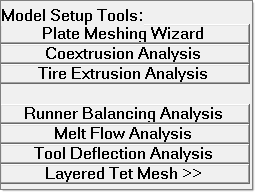
Plate Meshing Wizard tab
The steps used to create the data deck are represented using check boxes. These steps are:
| - | Create boundary conditions |
| • | Save and export the data deck |
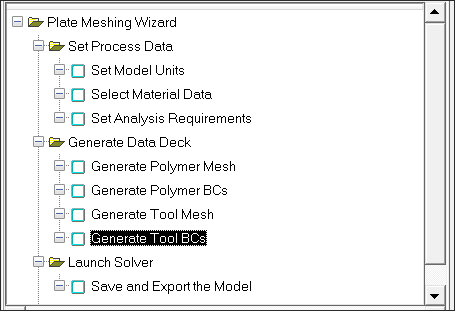
The steps completed and the status is indicated in the project status bar. Click Summary to display information regarding process conditions, materials selected, BCs created and element statistics. Click Close to close the Plate Meshing Wizard tab and return to the Utility menu.