on geometry subpanel (Nodes panel) |

|

|

|

|
|
on geometry subpanel (Nodes panel) |

|

|

|

|
This subpanel creates nodes at graphically selected locations on points, lines, surfaces and planes. Upon selecting the type of geometry you wish to create nodes on, you can simply click any location on such geometry in the graphics area to place a node. In the case of nodes on a plane, you must first create the plane, which is temporary and invisible, but allows you to place nodes outside of existing geometry.
Lines:
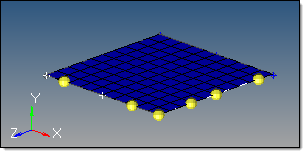
These nodes were created on the lines bordering a surface.
Surfaces:
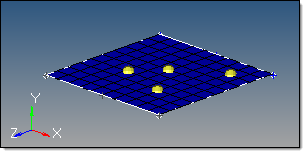
Plane:
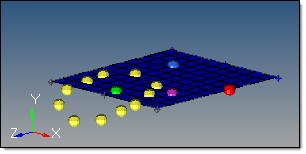
The plane is invisible, but coincides with the visible surface.