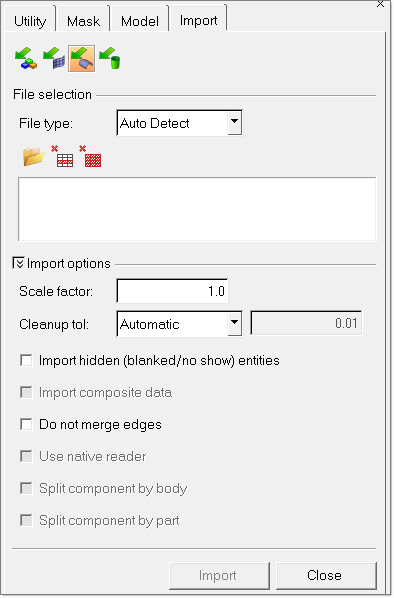Importing CAD Data |

|

|

|

|
|
Importing CAD Data |

|

|

|

|
You can import several types of CAD data to begin your design.
To import a CAD file, click on the Import Geometry icon ![]() in the toolbar or click File > Import > Geometry from the menu bar. The Import tab opens.
in the toolbar or click File > Import > Geometry from the menu bar. The Import tab opens.
Select the file type from the drop down list. Select the directory that has the file by clicking on the open folder icon ![]() . All the files of the file type selected will be populated. Select one or more files and click Import.
. All the files of the file type selected will be populated. Select one or more files and click Import.