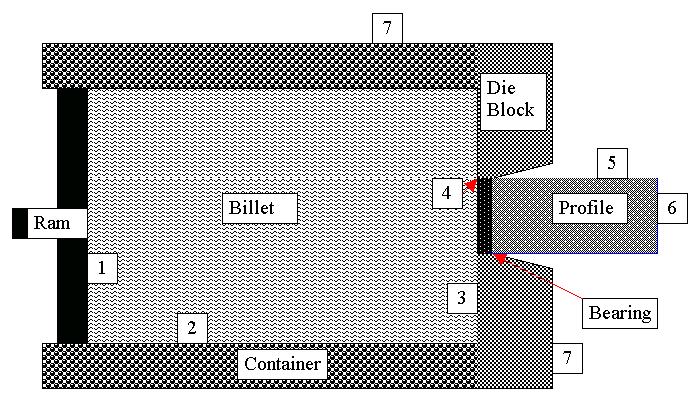Metal Extrusion
Figure 1 shows a schematic diagram of metal extrusion process and different components of the tool and workpiece. Here the billet is placed inside a cylindrical container. On one end of the cylindrical container is the die. The die is typically a circular plate with a hole that describes the profile shape. The ram, located at the other end of the container, pushes the billet through the die hole. Following boundary conditions can specified at each boundary.
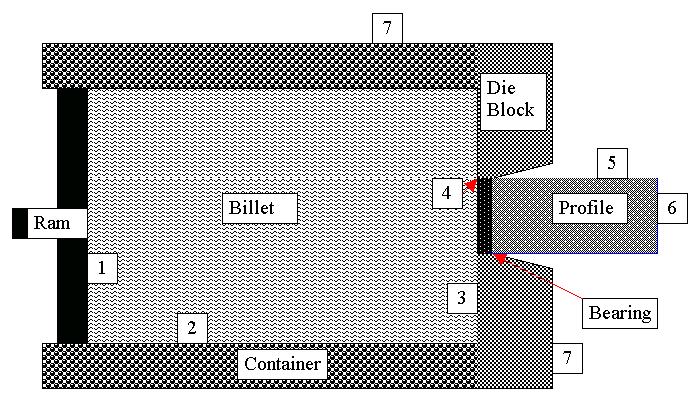
Figure 1: Schematic diagram of Aluminum extrusion process.
| 1. | Ram-Billet Interface: The BC type in HyperXtrude is SolidFluidInterface. |
| • | Velocity: Ram speed in m/sec |
| • | Temperature: For steady state runs, set this to billet preheat temperature. |
| • | Strain: A very small value to indicate the initial strain is very small. |
| • | For unsteady runs, this can be an insulated (HeatFlux = 0) |
| 2. | Container-Billet Interface: The BC type in HyperXtrude is SolidFluidInterface/SolidWall. Use the SolidFluidInterface boundary definition if the tool is included in the model. If not, use the SolidWall definition. |
| • | Velocity: Assign zero slip (Velocity = 0) or slip condition (slip type, friction coefficient, and slip velocity) |
| • | Temperature: Assign temperature/HeatFlux/let the friction BC compute the heat added to the system. |
| 3. | Die face-Billet Interface: Same as Container-Billet Interface |
| 4. | Bearing Surface: Same as Container-Billet Interface |
| 5. | Profile Surface: The BC type in HyperXtrude is FreeSurface. |
| • | Velocity: Need not specify any boundary condition. |
| • | Temperature: You can specify Temperature/HeatFlux/Surface convection conditions. |
| 6. | Exit: The BC type in HyperXtrude Outflow. |
| • | Velocity: Need not specify any values. |
| • | Tractions: Pressure = 0.0 |
| • | Temperature: Need not specify any values. |
| 7. | Container and Die outer walls: The BC type in HyperXtrude is SolidWall. |
| • | Velocity: Need not specify any values. |
| • | Temperature: You can specify Temperature/HeatFlux/Surface convection conditions. |
| 8. | In addition to these, you can specify SymmetryBC on symmetry planes. |
See Also:
Guidelines for Simulation