Extract Axis |

|

|

|

|
|
Extract Axis |

|

|

|

|
The Extract Axis macro helps to create the axis of selected solids as lines. You can then create a one-dimensional mesh on these lines for feed system or cooling circuit. Often Moldflow users model the feed system and cooling circuit using 1D rod elements. However, they often receive the model as 3D solids from the mold designers. Hence, this macro will greatly help you create 1D axial lines and use it for meshing. It is recommended that you select a few connected solids at a time to ensure success. When you click on this macro the following dialog is shown:
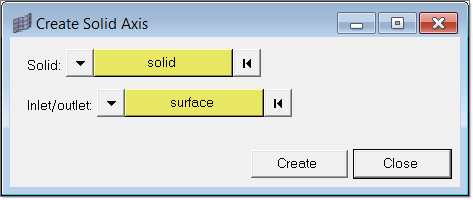
The dialog contains two buttons to select solid and surface, however the inlet/outlet surface selection is optional.
If you do not select a surface as inlet/outlet then the center axis will be created between the surface pair which is maximum distance apart from each other. For example if the given solid is a rectangle the center axis will create along the length direction (assuming length of the rectangle is higher the width and breadth).