Default Utility Menu for HyperForm |

|

|

|

|
|
Default Utility Menu for HyperForm |

|

|

|

|
The RADIOSS One Step, Incremental_RADIOSS, Incremental-Dyna, and Die Module macro menus contain macros that are specifically related to one-step, incremental, and die design analyses. The name of the analysis type user profile that is currently selected appears in the list of macro menus on the Utility Menu, as shown in the sample image below.
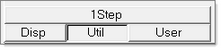
You can use these macros to quickly switch among the user profiles. The following macro menu buttons are also located at the bottom of the Utility Menu:
| • | Disp |
| • | Util |
| • | User |
The Disp and Util menus contain a variety of macros that can be categorized as tools and shortcuts. Tools allow you to perform functions quickly that would normally take several steps. Shortcuts take you to a specific panel and subpanel and pre-select specific toggles. HyperForm mouse commands are used to create shortcut macros.