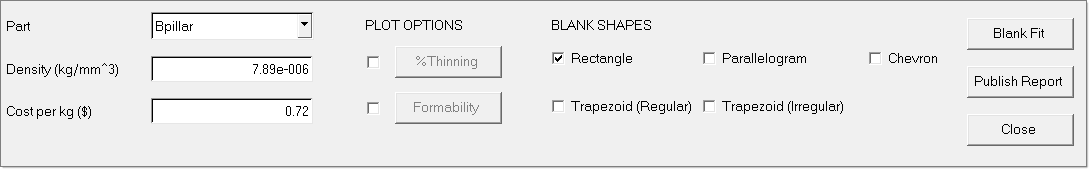The Blank Fit macro will calculate the best-fit rectangular blank around the perimeter of the initial blank shape. It is necessary to perform a HyperForm one-step analysis on the part prior to running this macro. To start it, click the Tools menu and select Blank Fit.
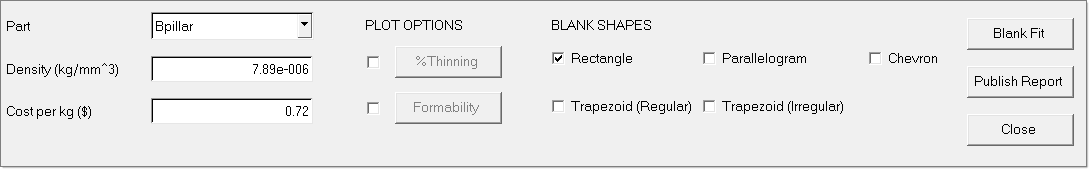
The steps necessary to use the macro are:
| 1. | From the Part drop-down list, select the part to perform blank fitting on. (Ensure that results are loaded before this step.) |
| 2. | If necessary, modify the material density or cost per kg for the material used. |
| 3. | Choose the appropriate plot options for the blank fitting. |
| 4. | Make a selection under the Blank Shapes setting, if necessary. |
| 5. | Click Blank Fit to calculate. |
After performing the blank fit, a fitted blank shape (shown in red) and the initial blank shape (shown in blue) are generated. Also, the following information is plotted to the screen:
| • | Dimensions of the fitted rectangle and orientation angle about the z-axis |
See also
Tools