Multi-Select Options
When more than one content is selected, all of the lifecycle operations are displayed. When an operation is chosen, the appropriate confirmation dialog is shown, notifying you of any information or warnings regarding the selected operation.
For example, in the Check Out confirmation dialog below, you are notified that two of the selected contents (Doors.inp and LeftWing.inp) are already checked out to the active workspace and one of the contents (Fuselage.inp) is already checked-out to a different workspace and retrieved to a third workspace. In this case, no action will be performed on Doors.inp and LeftWing.inp. RightWing.inp is checked by default because it is not yet checked out. You can check Fuselage.inp to continue checking it out or leave it unchecked.
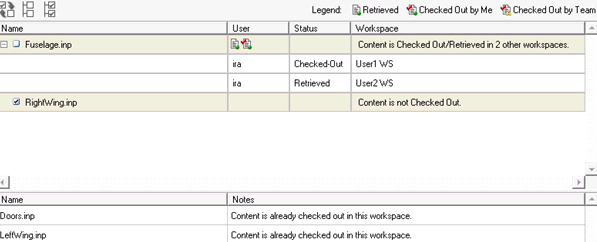
Figure 1.