To select seat parts |

|

|

|

|
|
To select seat parts |

|

|

|

|
| 1. | Select the parts of the seat cushion using the following tools: |
| • | Click |
| • | Click |
| • | Click |
| • | Click |
| • | Click |
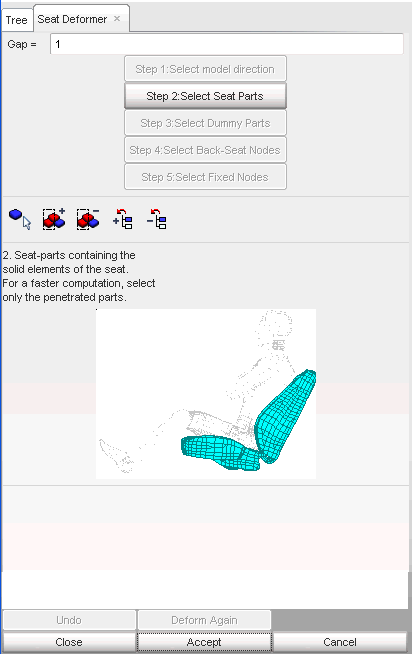
| 2. | Click Accept to validate the selection. |
| Note: | Only parts of solid elements can be selected. |