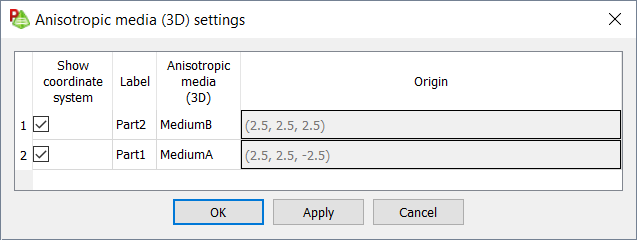Viewing the Coordinate System for Anisotropic (3D) Media
Validate your model that contains anisotropic (3D) media, by viewing the principal direction for each medium.
Each region that has an anisotropic (3D) medium applied to is listed on the Anisotropic media (3D) settings dialog.
Note: An anisotropic
(3D) medium is applied to a label.