Adding a Waveguide Source
Apply a waveguide source to a waveguide port.
-
On the Source/Load tab, in the
Sources on ports group, click the
 Waveguide source icon.
Waveguide source icon.
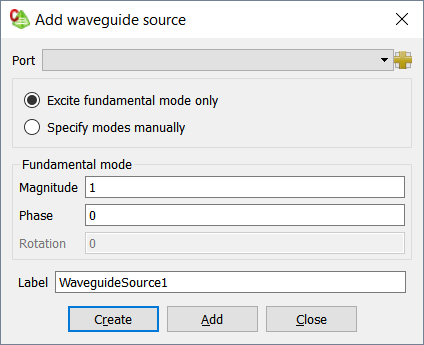
Figure 1. The Add waveguide source dialog. - In the Label field, add a unique label for the waveguide source.
- In the Port field, from the drop-down list, select a port.
-
Select one of the following regarding the mode(s) to excite:
- To excite only the fundamental waveguide mode, select Excite fundamental mode only. When this option is selected, the mode type and its indices cannot be specified since they are determined automatically.
- To manually specify the modes using their mode indices, select Specify modes manually.
- In the Magnitude field, specify the magnitude of the mode.
- In the Phase field, specify the phase of the mode.
- Click the Create button to create the waveguide source and to close the dialog.