Adding a Plane Wave Source
Add a plane wave source to illuminate a model with a uniform electric field.
Note: All sources are considered active during the calculation for each plane wave
incident direction.
-
On the Source/Load tab, in the
Ideal source group, click the
 Plane wave icon.
Plane wave icon.
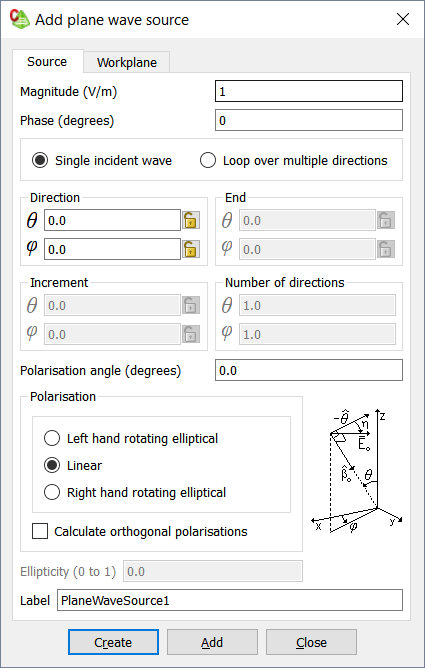
Figure 1. The Add plane wave source dialog. - In the Magnitude (V/m) field, specify the magnitude of the plane wave.
- In the Phase (degrees) field, specify the phase of the plane wave.
-
Specify the operation mode using one of the following:
- To create a single plane wave, click Single incident
wave.Tip: Use multiple single incident plane wave sources to create a specific field distribution.
- To create a single plane wave that loops over multiple directions, select Loop over multiple directions.
- To create a single plane wave, click Single incident
wave.
- In the Polarisation angle field, specify the angle, in degrees, measured in a right-handed sense around the direction of propagation, from to .
-
Under Polarisation, specify the polarisation type:
- Left hand rotating elliptical
- Linear
- Right hand rotating elliptical
-
[Optional] Select the Calculate orthogonal polarisations
check box to create an additional orthogonal plane wave (although still a single
plane wave source).
Note: Select this option when exporting transmission / reflection coefficients to a .tr file.
-
In the Ellipticity (0 to 1) field, specify the
polarisation.
Note:
- Ellipticity = 0: linear polarisation
- Ellipticity ≤ 1: circular polarisation
- In the Label field, add a unique label for the plane wave source.
- Click the Create button to create the plane wave source and to close the dialog.