Adding a Far Field Point Source
Apply a radiation pattern of an antenna and use as an impressed source at a specified point in space.
-
On the Source/Load tab, in the
Equivalent sources group, click the
 Far field icon.
Far field icon.
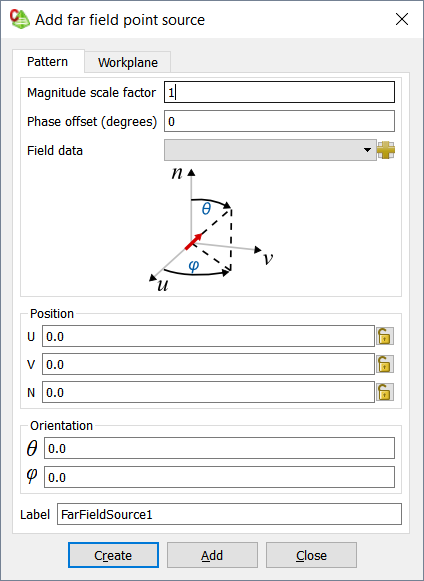
Figure 1. The Add far field point source dialog. - In the Magnitude scale factor field, specify the scaling factor.
- In the Phase offset (degrees) field, specify the phase (in degrees) to be added to the phase of the fields.
- In the Field data field, specify the field data to be used to define the far field source. The field data must be a far field specified using the spherical coordinate system.
- In the Position field, specify where the source is to be placed.
- In the Orientation field, specify the orientation of the source.
- In the Label field, add a unique label for the far field point source.
- Click the Create button to create the far field point source and to close the dialog.