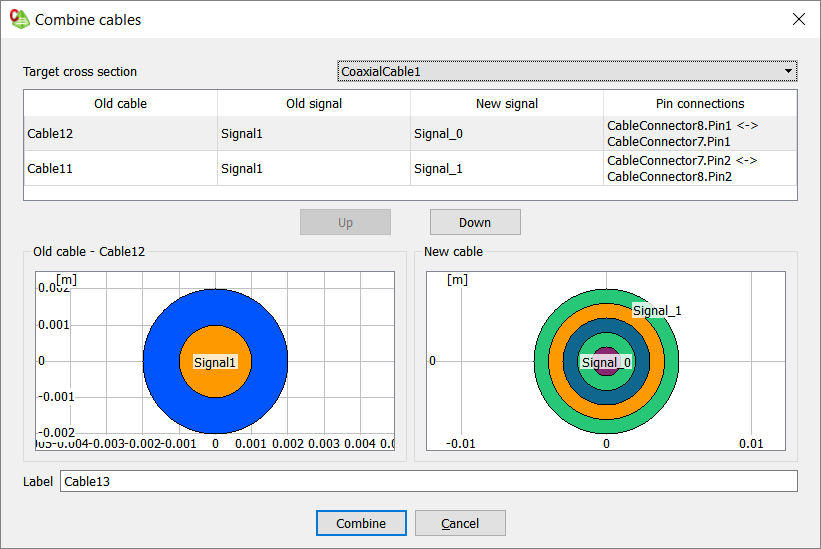Combining Cable Instances
After a harness description list is imported, it may be necessary to convert multiple single conductor cables into a new type of cable.
Note:
- The target cable cross-section is the new cross section of the cable instance which replaces or combines the selected cable instances.
- The target cable cross-section must be defined before it can be used to replace the single conductor.
- The cable instances to be combined must share the same cable path.
Specify the target cross-section (the cable cross section which replaces the selected cable instances).