tfestimate
Estimates the transfer function from time domain signals.
Syntax
tfe=tfestimate(x,y)
tfe=tfestimate(x,y,window)
tfe=tfestimate(x,y,window,overlap)
tfe=tfestimate(x,y,window,overlap,nfft)
tfe=tfestimate(x,y,window,overlap,nfft,fs)
tfe=tfestimate(x,y,window,overlap,nfft,fs,range)
[tfe,freq]=tfestimate(...)
Inputs
- x
- The signal.
- window
- The window size, or the window vector.
- overlap
- The number of overlapping points in adjacent windows.
- nfft
- The size of the fft.
- fs
- The sampling frequency.
- range
- The spectrum type: 'onesided' or 'twosided'.
Outputs
- tfe
- The transfer function estimate.
- freq
- The vector of frequencies corresponding to the transfer function estimate values.
Example
Use filtered noise to estimate the magnitude response of a 4th order Butterworth filter.
fc = 100;
fs = 1000;
[b, a] = butter(4, fc/(fs/2));
rand('seed', 2019)
signal1 = randn(1, 4096);
signal2 = filter(b, a, signal1);
tfestimate(signal1, signal2, 1024, 512, [], fs);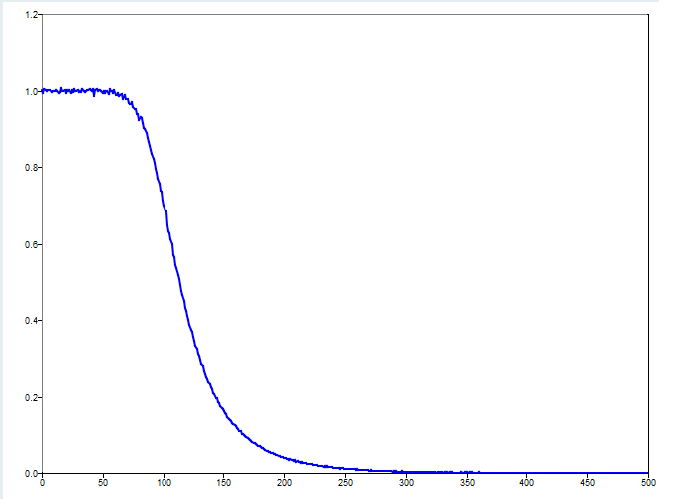
Figure 1. impz figure 1
Comments
With no return arguments, the function will automatically plot the magnitude response.
It is often recommended to remove the signal means prior to calling tfestimate. The function does not remove the mean automatically.
- window
- A Hamming window with the largest length that produces eight data segments.
- overlap
- One half of the window length.
- nfft
- The window length. A larger value will pad zeros to each block of windowed data.
- fs
- 1.0 Hz.
- range
- 'onesided'.